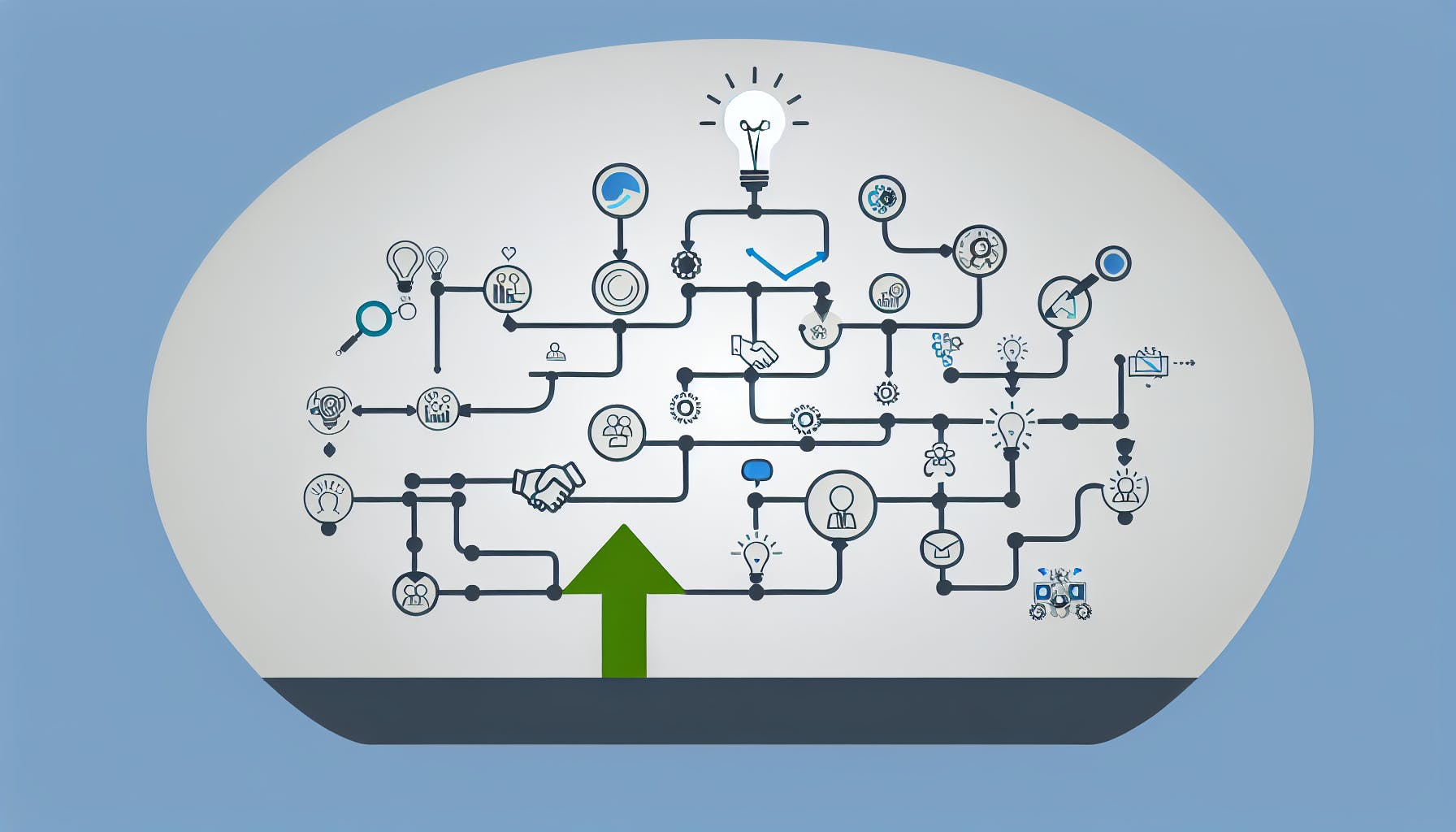Most SaaS companies struggle with designing effective sales workflows that convert leads into customers.
Luckily, there are proven sales workflow best practices specifically for SaaS companies that can help shorten sales cycles and increase conversion rates.
In this post, we’ll outline actionable strategies for optimizing your SaaS sales workflows across prospecting, proposals, forecasting, objections, interdepartmental collaboration, and more to drive faster growth.
Introduction to Sales Workflows in SaaS
Sales workflows are automated processes that guide sales teams through each stage of the sales cycle from initial contact to closed deal. They bring efficiency, consistency and scalability to the sales process for SaaS companies.
Defining Sales Workflows and Their Purpose
- Sales workflows are sequences of predefined steps and activities that progress leads and deals through the sales funnel.
- They systematize repetitive tasks like sending emails, scheduling calls, capturing data, assigning tasks, sending notifications, approvals, reporting and more.
- The purpose is to optimize and automate parts of the sales process to improve results.
Benefits include:
- Increased efficiency – Workflows automate manual tasks so reps can focus on selling
- Improved data quality – Structured data capture at each workflow stage
- Enhanced visibility – Dashboards and reports provide insights into sales activities
- Shortened sales cycles – Streamlined processes accelerate deal progression
The Strategic Advantage of Optimized Sales Workflows for SaaS
SaaS companies can gain a competitive edge with optimized sales workflows tailored to recurring revenue models.
Key advantages:
- Lead routing – Intelligent assignment based on rep capacity, territory, specialty
- Scalability – Workflows scale with business growth
- Consistency – Standardization across the sales organization
- Flexibility – Workflows are configurable as processes evolve
- Data-driven – Capture, analyze and act on customer data
- Visibility – Reporting provides actionable insights into pipeline health
In summary, SaaS companies that leverage workflow automation to systematically guide sales interactions can drive greater efficiency, customer satisfaction and faster revenue growth.
What are the 7 steps of the sales process?
The 7 key steps in the standard sales process are:
-
Prospecting
-
Identifying potential new customers is the first step in the sales workflow. This involves research to build targeted lists of prospects that match your ideal customer profile.
-
Preparation
-
Once you have a list of prospects, learn as much as possible about each one before initial outreach. This allows you to personalize your approach.
-
Approach
-
Make first contact with prospects through cold calls, emails, social media, etc. The goal is to introduce yourself, pique interest, and ultimately get a meeting.
-
Presentation
-
At the meeting, determine needs, present your solution, discuss pricing and next steps. Build rapport and ask questions to understand pain points.
-
Handling Objections
-
Address any objections head on. Uncover the root of each objection and tailor your responses to overcome concerns.
-
Closing
-
Ask for the sale once you have aligned on fit, value, and next steps. Confirm the prospect is ready to move forward.
-
Follow-Up
-
After closing, follow up on next steps and continue nurturing the new customer relationship. Seek referrals and repeat business.
This 7-step framework ensures you methodically guide prospects from initial outreach to closed sale, while carefully handling objections. It enables an effective, streamlined sales workflow.
What are the 5 steps of workflow?
Here are 5 practical steps for implementing a successful workflow automation:
Identify Repetitive Tasks
The first step is to analyze your current processes and identify any repetitive, manual tasks that could benefit from automation. These might include data entry, sending emails, copying data between systems, etc. Document the specific tasks and how they fit into larger workflows.
Define Business Goals
Once you’ve identified automatable tasks, determine your business goals for automation. This might be saving time, increasing efficiency, improving data quality, boosting sales, etc. Define key metrics to measure the impact.
Select the Right Workflow Automation Solution
With your goals and metrics defined, research workflow automation tools like Zapier, Integromat, or n8n that can integrate with your existing software and databases. Consider ease of use, prebuilt templates, pricing, and customization capabilities.
Train the Users
Roll out the new workflows via in-depth training. Make sure all affected departments understand how to use and interact with the new automated processes to get user buy-in. Have an adoption plan and offer ongoing support.
Measure Key Performance Indicators and Improve Your Workflow
Use your defined metrics to continually measure the impact of automation and optimize your workflows. Monitor for bottlenecks or new automation opportunities. Refine over time for maximum efficiency gains.
Following structured steps for identifying needs, setting goals, selecting software, training staff, and iterating will lead to successful workflow automation adoption.
What is the 5 steps sales process?
The five key steps in an effective sales process are:
Prospecting
This involves identifying potential new customers who are a good fit for your product or service. To find quality leads, examine existing customer data to build a profile of your ideal customer. Then use tools like lead lists, referrals, and social media to discover new prospects matching that profile.
Qualification
Once you have a list of prospects, qualify them by asking key questions to gauge their needs and budget versus your offering. Rank prospects based on criteria like likelihood to buy to prioritize your efforts.
Nurture
Keep prospects engaged by providing useful info and content without being overly promotional. Track prospect interactions and continue nurturing those showing interest.
Presentation
Tailor your sales pitch to resonate with hot prospects’ needs/interests. Convey your value proposition clearly. Overcome objections. Move the prospect closer to a buying decision.
Close the Sale
Ask for the business, handle any last concerns, negotiate if needed, and finalize the purchase. Then get testimonials and referrals from happy customers.
Following these fundamental sales workflow steps, while leveraging automation tools where applicable, can shorten sales cycles and boost revenue. The keys are optimizing processes around an ideal buyer profile and tracking quantifiable metrics to continually improve performance.
What are the 4 steps in the sales process?
The four key steps in an effective sales process are:
-
Prospecting
-
Identifying potential new customers
-
Researching their needs
-
Qualifying leads based on fit
-
First Contact
-
Reaching out to introduce your solution
-
Scheduling calls/meetings
-
Presentation
-
Demonstrating how your product meets their needs
-
Addressing objections
-
Asking for the sale
-
Follow Up
-
Finalizing contracts
-
Onboarding new customers
-
Seeking referrals
Following these four steps allows you to systematically build relationships with potential customers, customize pitches, and close sales. The keys are preparation, persistence, and constantly optimizing based on data.
Streamlining this workflow in software like HubSpot aligns teams for scalable growth. You can track each phase in the pipeline to identify bottlenecks before they become dealbreakers.
Automation handles manual tasks so reps stay focused on high-value activities with proven returns. This way they convert more leads more efficiently to shorten sales cycles.
sbb-itb-ec48e32
Designing Your SaaS Sales Workflow
Creating an effective sales workflow is crucial for SaaS businesses to systematize the sales process and improve results. This guide covers key steps to design a sales workflow tailored to the SaaS industry.
Profiling Your Ideal SaaS Customer
Defining your ideal customer persona is vital to create a sales workflow that converts. Consider these factors:
- Industry and company size – Target customers from industries that typically adopt SaaS solutions. Prioritize mid-market and enterprise companies.
- Pain points – Identify pain points your SaaS product solves. Ideal customers recognize these issues and need your solution.
- Buying criteria – Define must-have buying criteria like budget, authority, and timeline to qualify leads.
- Decision makers – Pinpoint key decision makers involved in purchase decisions. Tailor messaging to convince them.
Sales Workflow Chart: Visualizing the Sales Process
A sales workflow chart visually maps your sales process stages. This helps identify key actions needed to progress leads at each point.
For SaaS sales, key stages can include:
- Lead qualification
- Needs analysis
- Product demo
- Proposal and pricing
- Contract negotiation
- Implementation and onboarding
Map these in a workflow chart to optimize hand-offs between sales, pre-sales engineers, and customer success.
Customizing a Sales Workflow Template for SaaS
Leverage sales workflow templates and customize them for your SaaS. Useful customizations:
- Add lead scoring criteria to rank and prioritize SaaS leads
- Build conditional logic based on lead attributes
- Set up alerts for sales to act on hot leads
- Automate sending collateral like ebooks and case studies
Continuously test and refine your template as you expand.
Incorporating Qualitative Research into the Sales Workflow
Build qualitative lead research into the workflow through short surveys and interviews pre and post-sale. This provides insights into:
- Industry trends and challenges
- Detailed use cases
- Feature requests
- Implementation success metrics
Feed these findings back into product, marketing, and sales to tailor positioning and messaging.
An optimized SaaS sales workflow aligns teams to efficiently progress leads, close deals faster, and set the foundation for expansion revenue. Continuously refine it as your business scales.
Streamlining the Sales Process with HubSpot Workflows
HubSpot workflows can help streamline your sales process by automating repetitive tasks, ensuring follow-ups, and moving prospects through your sales funnel. Here are some tips for SaaS companies looking to leverage HubSpot workflows.
HubSpot Workflows Examples for SaaS Sales
- Lead nurturing workflows: Automatically send relevant content to prospects based on their interests to nurture them into sales-qualified leads.
- Sales sequence workflows: Set up timed actions to follow up with prospects via email or phone to book demos, answer questions, send pricing, etc.
- Customer onboarding workflows: Welcome new customers, introduce key contacts, schedule training sessions, and gather feedback.
- Upsell workflows: Identify good upsell opportunities based on usage or other data and prompt sales to reach out at the right time.
- Renewal workflows: Notify sales when contracts are expiring so they can proactively retain customers.
Creating Scheduled Workflows in HubSpot
You can create HubSpot workflows triggered by specific dates or contact properties using enrollment triggers:
- Date-based: Enroll contacts when they hit a certain date, like 30 days after signing up.
- Property-based: Enroll contacts when a property like
customer_sinceequals a timeframe.
For example, you could enroll trial users 30 days after signup to get feedback or start an upsell workflow.
Setting Enrollment Triggers in HubSpot Workflows
Configure enrollment triggers to automatically add relevant contacts into workflows:
- New contacts: Enroll all new contacts to nurture and qualify.
- Form submissions: Enroll prospects who filled out high-value forms.
- List additions: Auto-enroll contacts added to key lists like "trial started".
Re-enrollment triggers like "Days since last activity" can also be useful to continue nurturing stale leads.
Choosing Your Actions in HubSpot Workflow Templates
Effective workflow actions for sales include:
- Emails: Send targeted emails to prompt contacts.
- Meetings: Automatically schedule meetings when it’s time to demo or close.
- Tasks: Assign follow-ups to keep deals progressing.
- List additions: Advance contacts to next sales stage lists.
- Property updates: Mark contacts as sales qualified, contract sent, etc.
Choose actions that provide relevant, timely value and move contacts towards becoming customers.
Automating the Sales Cycle to Shorten Time to Close
Prospecting Automation for Finding New Sales Leads
Automating the lead prospecting process can significantly accelerate finding and engaging new potential customers. Tools like lead enrichment software, predictive lead scoring, and automated email sequences help sales teams identify promising leads faster.
Here are some best practices for automating prospecting:
- Build lead profiles based on historical customer data to find lookalike leads that match your ideal customer.
- Use data scraping tools to uncover contact details for targeted companies and roles.
- Set up automated lead nurturing emails to educate prospects and encourage them to convert.
- Integrate your CRM with marketing automation to automatically enroll new leads into drip campaigns.
- Use lead scoring to prioritize outbound efforts based on lead engagement and profile fit.
Automating early sales stages allows reps to focus on qualified opportunities while software handles lead generation 24/7. This increases sales velocity by shortening prospecting timeframes.
Automating Proposal and Contract Generation
Streamlining the proposal and contract process via automation accelerates deal completion by reducing manual administrative work for sales reps.
Effective tactics include:
- Build templates for proposals, quotes, and contracts that can be auto-populated with customer data.
- Set up workflows to trigger relevant document creation when certain conditions are met (e.g. lead reaches sales qualified stage).
- Integrate eSignature tools like DocuSign to get contracts signed faster.
- Use analytics to optimize templates and workflows based on historical deal data.
Deal accuracy and compliance improves when documents are system-generated versus manually created. Reps can reallocate time previously spent on paperwork to having deeper sales conversations.
Sales Forecasting with Automated Data Analysis
Automating the analysis of customer and pipeline data enables more accurate and timely sales forecasts. Key strategies include:
- Track granular metrics related to lead quality, deal progression stage velocity, and win/loss factors.
- Build a forecast model that considers both quantitative metrics and qualitative rep feedback.
- Set up automatic data exports to refresh forecasts instead of manual updates.
- Use AI and predictive analytics to account for trends and seasonal fluctuations.
Automated forecasting provides enhanced visibility into pipeline health and business growth potential without extensive spreadsheet manipulation. Leadership can use reliable forecasts to inform strategic decisions.
Responding to and Overcoming Client Objections
Sales automation empowers reps to efficiently address customer objections that stall deal progress. Useful techniques involve:
- Create customized email templates to respond to the most common reasons for pushback.
- Build objection handling playbooks so reps stay on message.
- Automatically provide targeted content to prospects based on concerns.
- Track objection trends to refine counter-messaging across the team.
With automated assistance, reps can readily respond to objections instead of being caught off-guard. This propels more opportunities smoothly across the finish line.
Integrating Sales Workflows Across Multiple Departments
Cross-Departmental Collaboration in Sales Workflows
Effective cross-departmental collaboration is key for streamlined sales workflows. Sales teams should coordinate with marketing, customer success, and other departments involved in lead generation, prospect outreach, and account management.
Here are some tips for enabling seamless collaboration:
- Establish clear channels of communication through tools like Slack or Microsoft Teams
- Schedule regular cross-functional meetings to align on goals, strategies, and workflows
- Create a shared CRM system for transparency into deal progress and tasks
- Build automated handoff triggers between departments to keep deals moving
With increased alignment through central systems and open communication, teams can work synergistically to shorten sales cycles.
Best Sales Pipeline Software for Interdepartmental Use
When selecting sales pipeline software for use across departments, key criteria include:
- Customizable views, permissions, and access rules
- Automation and workflow capabilities
- Integration with other systems like email, calendar, docs
- Reporting and analytics
Top options include:
- Salesforce for its ecosystem of integrated apps
- HubSpot CRM for its all-in-one suite
- Pipedrive for ease-of-use
- Copper CRM for its interface and automation
The right software centralizes data and smooths interdepartmental sales workflows.
Document Workflow Software for Sales Teams
Document workflow software gives sales teams control over sales collateral spanning multiple departments. Features like templating, editing, approvals, and storage help streamline related workflows.
For example, marketing can create proposal templates that sales can customize per deal. Legal can review and approve final contracts. File sharing enables access across departments as deals progress.
Popular tools like Conga, DocuSign, and Nintex empower interdepartmental collaboration through content workflows.
Event-Based Workflows for Inter-Departmental Triggers
Event-based workflow triggers enable actions across departments by responding to deal events.
For example, sales could set a trigger to notify customer success when a deal closes. Or customer success may trigger a renewal workflow that loops in sales.
This event-driven approach keeps relevant teams updated to deliver coordinated, prompt support. It ultimately leads to a more connected, productive interdepartmental workflow.
Measuring Success: Key Metrics for Sales Workflows
Identifying Key Metrics for Sales Workflow Performance
Key metrics to track for sales workflow performance include:
- Conversion rates at each stage of the workflow (e.g. from lead to opportunity, opportunity to closed deal)
- Average deal size
- Sales cycle length from lead to closed deal
- Number of touches required to progress a deal
- Win/loss analysis
These metrics give insight into how effective workflows are at progressing deals through the sales funnel and where there may be inefficiencies.
Using Data to Drive Sales Workflow Optimization
By analyzing the metrics above over time, you can identity areas for improvement in workflows:
- Low conversion rates at a certain workflow stage indicate ineffectiveness at that point. Changes should be made to improve conversion there.
- Long or inconsistent sales cycle lengths suggest cumbersome workflows. Streamlining should be a priority.
- Higher touch requirements to progress deals highlight friction points to address.
Data should directly inform workflow changes – whether modifying content delivered, automations used, or routing rules.
Sales Funnel Analysis for Workflow Refinement
Granular analysis of conversion rates and cycle times at each sales funnel stage enables understanding of where leads fall out of workflows and why.
This informs specific workflow tweaks, like:
- Adding more nurture content for commonly abandoned stages
- Adjusting automation timing when stalling occurs
- Routing leads differently based on insights into what works
Continuous sales funnel analysis and rapid workflow refinement is key to optimization.
Benchmarking Sales Workflow Efficiency Against Industry Standards
Compare key workflow metrics to industry benchmarks to gauge workflow performance:
- SaaS sales cycles average 102 days – how do yours compare?
- Typical SaaS conversion rates range from 10-15% at each funnel stage – where are you at?
Seeking out SaaS-specific benchmarks for workflow efficiency KPIs allows you to pinpoint competitive gaps and set data-backed goals for sales workflow improvement.
Conclusion: Best Practices for SaaS Sales Workflows
Recap: The Power of Sales Workflows in SaaS
Sales workflows are essential for SaaS companies to systematize and optimize their sales processes. Well-designed workflows help sales teams work more efficiently by:
- Automating repetitive tasks
- Streamlining communication and handoffs between teams
- Ensuring consistency in outreach messaging
- Capturing important prospect data at each stage
This leads to shorter sales cycles, higher win rates, and accelerated revenue growth.
Final Thoughts: Continual Improvement for Sales Success
To sustain success, SaaS companies must continually analyze performance data to identify workflow friction points. By tweaking workflows based on bottlenecks and inefficiencies uncovered, sales productivity can be progressively improved over time.
Periodically revisiting workflows to realign with evolving business goals is also key. As the company grows, workflows may need reconfiguring to fit changing sales strategies and market conditions. Maintaining this agility is vital for sales workflows to keep driving results.
The most effective SaaS sales workflows balance structure with flexibility to empower sales teams to maximize effectiveness. Keeping workflows aligned with organizational needs through continual optimization is essential to enable consistent sales growth.
Related posts
- Streamlining Your B2B Lead Generation Funnel
- B2B SaaS Leads Generation Essentials
- Streamlining Sales with Lead Management Automation
- Automating the Sales Lead Generation Process