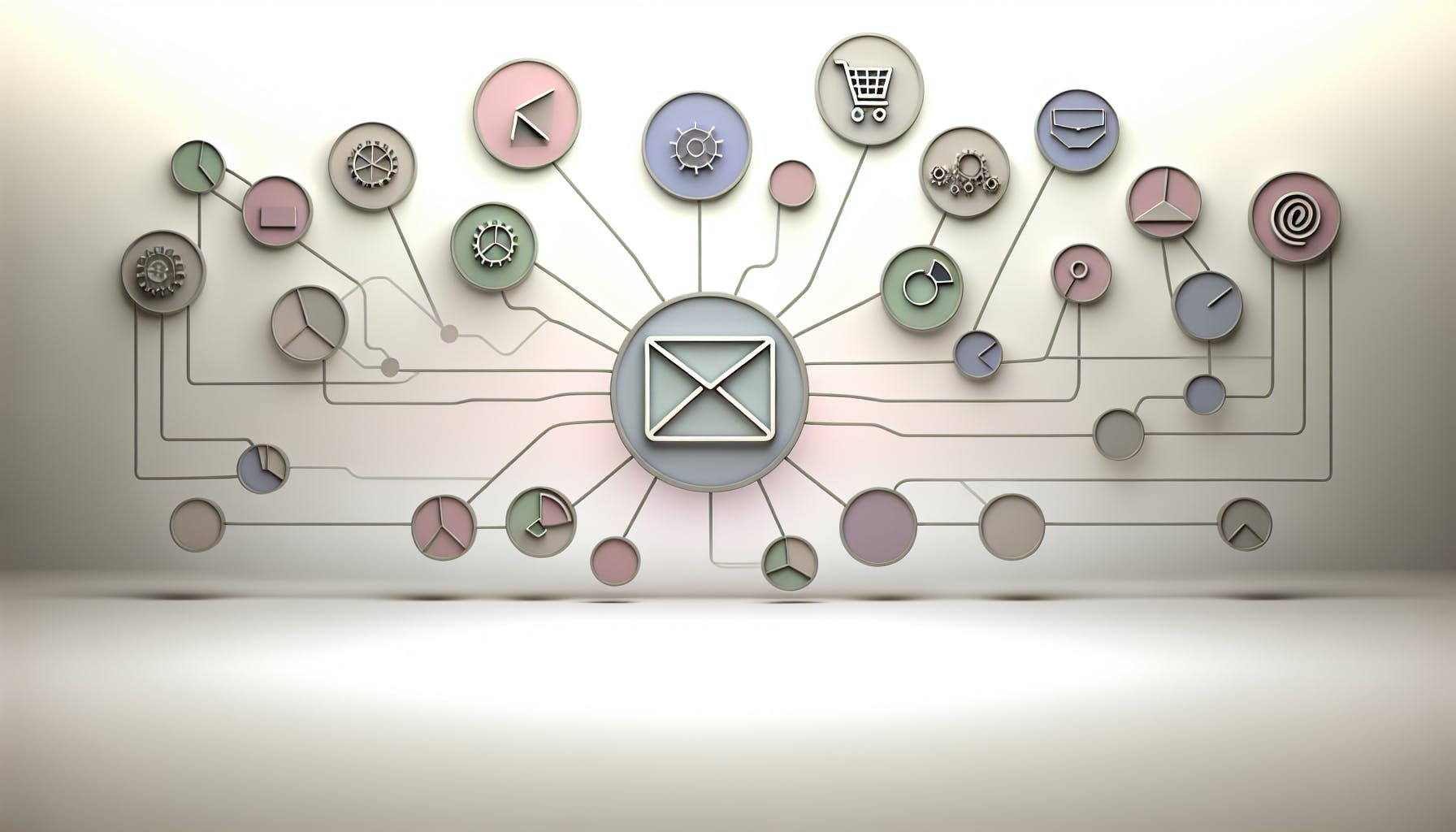Most marketers would agree that implementing automated email campaigns can be tremendously valuable, but also challenging when trying to integrate them with other software platforms.
By integrating your email automation tools with CRM, e-commerce, and analytics platforms, you can achieve new levels of efficiency, personalization, and results from your campaigns.
In this post, we’ll explore the building blocks of automated email campaigns, including segmented messaging and mobile-friendly templates, and see how integrating them with SaaS tools like CRM and analytics can help you optimize and enhance their performance.
Introduction to Automated Email Campaigns and SaaS Integration
Automated email campaigns refer to pre-designed email sequences that are triggered based on user actions and sent automatically according to a set schedule. Integrating these campaigns with SaaS tools can optimize efficiency and provide a seamless experience.
Understanding Automated Email Campaigns
Automated email campaigns are a key part of modern marketing strategies because they:
- Save time by eliminating the need to manually send each email
- Provide personalized messaging tailored to each subscriber’s journey
- Allow you to track campaign performance and iterate based on data and insights
Common types of automated campaigns include drip campaigns, abandoned cart recovery emails, welcome series, and more. These campaigns nurture leads, educate customers, drive conversions, and build relationships.
The Role of SaaS Tools in Email Automation
Integrating your email marketing platform with other SaaS tools streamlines workflows. For example:
- CRM integration gives you a single view of subscriber data and activity across systems
- Connecting to your ecommerce platform lets you trigger emails based on purchase activity
- Integration with marketing automation platforms offers robust segmentation and personalization capabilities
This improves efficiency, provides a seamless experience, and unlocks more advanced email automation scenarios.
Advantages of Automation and Integration
Key benefits of automated email campaigns and SaaS integrations include:
- Increased relevancy through segmentation and personalization
- Higher deliverability, open, and clickthrough rates
- Better measurement of campaign performance
- More efficient workflows between platforms
- An omnichannel approach that provides a unified customer experience
In summary, integrating your email automation with complementary SaaS tools can significantly enhance capabilities while providing simplicity on the user end.
What is an automated email campaign?
An automated email campaign is a type of email marketing strategy that sends customized emails to contacts or customers automatically based on predetermined triggers or user actions.
Some examples of automated email campaigns include:
- Welcome email series – A set of emails sent to new contacts or customers over a period of time to onboard them.
- Abandoned cart email – Sent to customers who have items saved in their shopping cart but did not complete the purchase.
- Browse abandonment email – Triggered when a user browses a product page but does not add the item to their cart or make a purchase.
- Order confirmation email – Confirmation message sent immediately after an order is placed.
- Cross-sell or upsell email – Sent after a purchase recommending additional or higher-tier products.
Benefits of Automated Email Campaigns
Some key benefits of using automated email campaigns include:
- Saves time – Emails are triggered and sent automatically without manual effort.
- Increases engagement – Well-timed, relevant emails keep customers engaged.
- Boosts sales – Strategic emails nudge customers to make purchases. An abandoned cart email campaign alone can increase sales by 10-15%.
- Enhances customer experience – Customers feel valued when they receive useful, personalized messaging.
In summary, automated email campaigns are pre-designed, triggered messages sent to customers or prospects to increase engagement, encourage purchases, improve customer experience and ultimately boost sales. They save time and effort while providing a more strategic, segmented approach than regular bulk email blasts.
What is the difference between email campaign and email automation?
The primary difference between email automation and email drip campaigns is that email drip campaigns are static campaigns that are pre-determined, while automated emails are dynamic and different for each recipient.
Key Differences
Here are some of the key differences between email campaigns and email automation:
-
Email campaigns are one-time or recurring email blasts sent to a list of subscribers. The content and timing is the same for all recipients.
-
Email automation sends emails based on user actions and behavior. The content and timing adapts for each subscriber.
-
Email campaigns have to be manually set up and executed.
-
Automated emails are triggered automatically based on events.
-
Drip campaigns schedule emails to go out on a predetermined cadence.
-
Automated campaigns schedule emails dynamically based on subscriber activity.
In summary, email automation creates a customized subscriber experience by sending the right message at the right time based on user actions. This leads to more relevant communications and higher engagement.
Use Cases
Here are some common use cases showing when you would use an email campaign vs email automation:
-
Welcome emails – Send a drip campaign welcome email sequence when a new subscriber signs up.
-
Cart abandonment – Set up an automated email when someone leaves items in their online cart without checking out.
-
Re-engagement – Create a drip campaign to win back inactive email subscribers.
-
Transactional receipts – Automatic order confirmations go out whenever someone makes an online purchase.
-
User lifecycle – Tailor messaging based on subscriber lifecycle stage using automation rules.
-
Event triggers – Send automatic birthday, anniversary, or renewal reminder emails.
Integrating both email campaigns and email automation provides the best of both worlds – the ability to execute well-timed recurring campaigns as well as dynamic, personalized messaging based on user actions. This leads to the most impactful email marketing.
How do I send an automated email in active campaign?
Sending automated emails in ActiveCampaign is easy with their workflow automation builder. Here are the key steps:
Add the "Send an Email" Action
- In the workflow automation builder, click the "Add a New Action" button.
- Select the "Send an Email" action from the modal window.
Configure the Email Settings
- On the next screen, choose whether to send to all contacts or a segmented list.
- Select the email template you want to use. Templates allow you to standardize emails.
- Customize the subject line, from name, reply-to address, and other settings.
Set Automation Rules
- Build rules using "if/then" logic to control when the email sends. For example, send a drip campaign to new contacts 5 days after subscribing.
Review and Activate
- Preview how the email will look. Check for errors.
- Activate automation and monitor performance in email analytics.
The key to success is setting up clear segmentation rules and testing different email copy variations. This allows you to target customers effectively and optimize conversions over time through A/B testing.
Can CRM send automated emails?
CRM platforms like Salesforce, HubSpot, and Zoho can send automated emails by integrating with email marketing and automation tools. Here are some ways CRMs enable email automation:
Email templates and workflows in CRM
Many CRMs have built-in features to create email templates and set up workflows to trigger emails based on actions like new lead creation, closed deal, abandoned cart, etc. These can be customized to send automated emails to contacts.
Connect CRM with marketing automation software
Tools like Mailchimp, ActiveCampaign, Drip can connect to CRMs using APIs. This allows building emails in the marketing platform which pull data from CRM to personalize messaging. Workflows based on CRM data can send automated drip campaigns.
Embed transactional emails into CRM
Platforms like Postmark, SendGrid, Mailgun can be embedded into CRMs to send one-to-one transactional emails when events occur like sign-ups, purchases, support tickets. These are triggered automatically using CRM workflows.
So in summary, native CRM features, integration with email marketing platforms, and transactional email services allow sending a range of automated emails to contacts by tracking their journey and behavior in the CRM. This improves relationships through personalized, well-timed messaging.
sbb-itb-ec48e32
Building Blocks of Automated Email Campaigns
Automated email campaigns are powered by key components that enable efficiency, personalization, and results. By leveraging tools like email templates, dynamic list segmentation, automated workflows, and mobile optimization, brands can craft targeted messaging and streamline campaign execution.
Crafting Engaging Email Templates
Well-designed email templates drive campaign success by quickly conveying value and establishing brand identity. Best practices for email templates include:
- Personalization elements like merge tags to reference customer data
- Clear calls-to-action to facilitate conversions
- Mobile responsiveness to ensure flawless rendering across devices
- Relevant imagery that aligns with messaging
- Content focused on customer needs that solves their problems
By investing time into creating email templates that check these boxes, brands pave the way for effective automated email campaigns.
Segmented Campaigns for Targeted Messaging
Segmenting customer lists allows sending tailored communications aligned to audience needs. Strategies include:
- Behavioral segmentation to group customers by actions
- Demographic segmentation to divide by attributes like location
- Customer lifecycle segmentation to map messaging to journey stage
This segmentation powers features like dynamic list management and conditional content in email campaigns. The result is a personalized experience.
Automated Workflows for Efficiency
Automating repetitive tasks improves team productivity. Workflows to automate include:
- Welcome sequences for onboarding new contacts
- Drip campaigns that nurture leads with valuable content
- Re-engagement series for reactivating dormant contacts
- Triggered broadcasts sent based on user behavior
Relying on the software ensures consistency in sending timely, relevant communications.
Mobile Optimization for Better Reach
With increasing email engagement on mobile, optimization is non-negotiable. Tactics involve:
- Responsive templates that adapt to any screen size
- Accelerated page load times through compressed images
- Click-to-call buttons to facilitate connections
- Snackable content for easy consumption on the go
Mobile optimization ultimately allows delivering a unified experience that drives conversions across devices.
Integrating Email Automation Tools with SaaS Platforms
Integrating email automation tools with other SaaS platforms can provide numerous benefits for marketers looking to enhance efficiency and optimize the user experience. By connecting systems behind the scenes, teams can create seamless workflows that facilitate more impactful email campaigns.
Seamless CRM Integration
Integrating email automation software with CRM systems enables better customer relationship building by combining contact data, interactions history, and campaign performance. This provides a unified profile that gives marketers the full context to segment contacts, personalize messaging, and nurture leads.
Key benefits include:
- Dynamic list segmentation based on CRM data
- Personalized email content using merge tags
- Lead scoring and nurture workflows based on engagement
- Closed-loop reporting on email campaign influence
For example, email tools can automatically enroll new contacts into a welcome series or trigger cart abandonment emails to re-engage dropped leads.
E-commerce Integrations for Direct Sales Impact
Connecting email platforms to e-commerce stores allows marketers to leverage transactional data to drive more sales. This powers automations like:
- Abandoned cart recovery emails
- Browse abandonment reminders
- Back-in-stock notifications
- Order confirmations and updates
- Cross-sell and upsell offers
E-commerce integrations enable sending the right message at the right time based on customer actions. This personalized approach boosts campaign relevancy and conversion rates.
Leveraging Analytics for Campaign Optimization
Email analytics integration gives a holistic view of performance across channels. Marketers can track open, click-through, bounce, and unsubscribe rates to refine campaigns.
Key analytics uses include:
- A/B testing email content and designs
- Analyzing engagement by segment and lifecycle stage
- Optimizing send times and cadence based on open rates
- Identifying high-value behavioral trends to inform targeting
Ongoing analysis ensures email programs continuously improve through data-driven refinement.
Utilizing Behavioral Targeting
Integration with website and advertising platforms allows creating user segments for behavioral targeting. Marketers can track actions like:
- Pages visited
- Products viewed
- Cart additions
- Form submissions
- Ad clicks
This powers personalized automations like:
- Following up on abandoned sign-ups
- Reminding about viewed products
- Re-engaging dropped carts
- Serving dynamic ads to site visitors
Behavioral data gives a 360-degree customer view to send more relevant communications.
Overall, integrating email automation tools with complementary SaaS platforms supercharges capabilities through unified data and seamless workflows. This enhances the user experience while providing impactful capabilities to advance marketing strategy.
Examples and Case Studies
Automated email campaigns can provide significant benefits when integrated thoughtfully into a company’s marketing strategy and technology stack. By segmenting contacts and personalizing messaging, they allow brands to nurture relationships and guide customers through their journey.
Best Automated Email Campaigns in Action
Leading companies use automated emails to welcome new contacts, encourage engagement, recover abandoned carts, cross-sell products, and more. Campaigns are triggered based on user actions and tailored to their interests. Some best practices include:
- Welcome series to make first impressions count, educating contacts on key features and offerings
- Browse abandonment emails reminding customers of items left in their carts
- Re-engagement campaigns bringing inactive contacts back into the fold
Macy’s saw a 34% increase in revenue from abandoned cart automation. Other companies have achieved double-digit sales lifts from timely, relevant messaging.
Customer Segmentation Examples and Results
Dividing contacts into groups allows for highly targeted communications aligned to their needs. Segmentation can be based on:
- Demographics like location, age, income
- Purchase history and order values
- On-site behaviors and content views
- Open/click rates and engagement with past emails
Key segments to focus campaigns on include:
- VIP customers – High lifetime value shoppers
- Repeat buyers – Reliable sources of revenue
- Window shoppers – Browse but rarely purchase
Zappos creates over 500 segments to deliver the right offers. Customers feel understood, boosting loyalty and spend.
E-commerce Marketing Automation Strategy
Ecommerce brands rely heavily on marketing automation, using features like:
- Abandoned cart series – Reminding customers to complete purchases
- Recommendation emails – Suggesting complementary or new releases based on past orders
- Milestone offers – Thanking customers when they hit lifetime order or spend thresholds
These automated workflows nurture customers through their lifecycle, encouraging additional transactions.
Nurturing Leads Through Drip Campaigns
Drip campaigns automatically deliver a pre-defined sequence of emails to subscribers over a set timeframe. They are ideal for:
- Onboarding new users – Educating them on key features and offerings
- Lead nurturing – Building awareness and interest for those not yet sales-ready
- Reactivation – Drawing previous triers back to try new features or offers
Emails often start broadly, then become more targeted and personalized. Content and calls-to-action evolve across the series, advancing contacts along their journey.
Optimizing Automated Email Campaigns
Automated email campaigns can provide immense value through targeted, personalized messaging but they require optimization for maximum results. By integrating feedback loops and rigorous testing into campaign flows, marketers can refine content, timing, segmentation, and more to boost engagement over time.
A/B Testing for Continuous Improvement
A/B testing email campaigns allows you to experiment with different elements like:
- Subject lines – Test different subject lines to see which ones have the highest open rates.
- Content – Try different versions of email copy and calls-to-action.
- Timing – Determine the best day and time to send campaigns.
- Design – Test the placement of images, buttons, etc.
The key is to only change one variable at a time when split testing your audience. Over time, the winning combinations will rise to the top for improved performance.
Gathering and Implementing Customer Feedback
Sending follow-up surveys after email campaigns provides valuable insights into what resonated with subscribers and what didn’t. Adjust future drip campaigns accordingly by:
- Asking for feedback on specific email content elements
- Soliciting ideas for future communications
- Gauging interest in potential products/services
Feedback can also identify areas needing improvement like message tone, email length, design issues, etc. Use this input to refine and tailor future automated email examples.
Enhancing Personalization Tactics
Leverage customer data and behavioral signals to segment contacts for personalized messaging that aligns with their lifecycle stage. For example:
- Welcome new subscribers with tips, promos, etc.
- Engage repeat customers with loyalty programs
- Reactivate dormant contacts with re-engagement offers
Personalized subject lines, dynamic content blocks, personalized product recommendations based on past purchases, and timing adjustments per segment boost relevancy and response rates.
Automated Email Campaigns for Customer Retention
Order confirmation emails and customer win-back campaigns prevent churn by solidifying the brand experience after transactions.
- Confirmation emails ensure successful order completion. Include info like order details, timing, support channels, etc.
- Win-back emails bring back customers through incentives. Offer promos, discounts, and perks to reactivate them.
Scheduled nurture streams post-purchase build loyalty by providing helpful content like product tips, new feature announcements, etc.
Conclusion: The Future of Automated Email Campaigns
Automated email campaigns integrated with SaaS tools offer an efficient, seamless way to manage marketing efforts. As this technology continues to advance, we can expect even more capabilities for personalization, analytics, and automation.
Recap of Integration Benefits
Key benefits of integrating automated email campaigns with SaaS tools include:
- Streamlined workflows between email, CRM, and other systems
- Increased email deliverability through dedicated IP addresses
- Robust analytics for optimizing campaigns and segments
- Dynamic content personalization for more relevant messaging
- Event-triggered emails based on user actions and behaviors
Anticipating Marketing Trends
In the future, we may see more:
- Integration between email, website, and ad platforms
- Leveraging first-party data for personalization
- Testing and iteration capabilities baked into campaigns
- Automation based on predictive analytics and machine learning
- Omnichannel coordination across channels
As technology progresses, tight integration between systems will enable more sophisticated marketing automation.
Final Thoughts on Email Marketing Strategy
The key is to focus on the customer journey. Work backwards from business goals to define key milestones, then map relevant messaging to guide subscribers down the funnel. Integrations amplify email capability while coordination with other channels fills gaps. Ultimately it’s about using technology to build relationships through valuable, relevant experiences over time.
Related posts
- Sales Email Tools: Enhancing Recruitment Processes
- Sales Outreach Tool Automation Benefits
- Automating Lead Generation in SaaS
- Automated Lead Nurturing for SaaS Growth