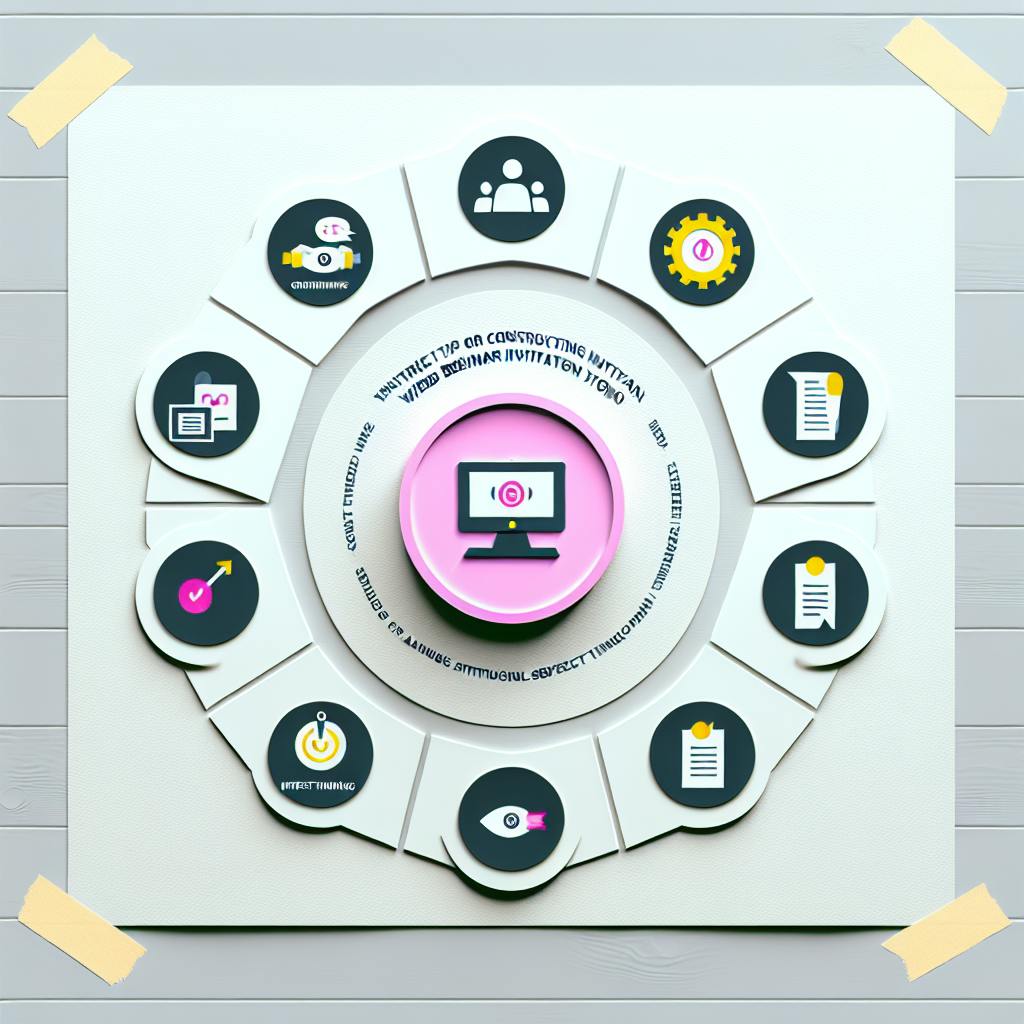Crafting compelling webinar invitations is essential for driving registrations and generating qualified leads. Here are the key tips to create effective webinar invitations:
-
Craft a Catchy Subject Line: Use attention-grabbing words, personalize it, and highlight the benefits to encourage recipients to open the email.
-
Introduce Speakers and Personalize: Establish credibility by introducing speakers, and create a connection by personalizing the message.
-
Provide Clear Logistics and Benefits: Clearly state the date, time, duration, and format, and highlight the key takeaways for attendees.
-
Create a Sense of Urgency and Scarcity: Use limited-time offers, countdown timers, and exclusive access to encourage immediate registration.
-
Use Interactive Elements and Visuals: Incorporate relevant images, animated GIFs, and interactive elements like polls or quizzes to engage recipients.
-
Leverage Social Proof and Expert Quotes: Include real-world results, expert endorsements, and testimonials to build credibility.
-
Prioritize Timing and Follow-up: Send invitations 2-3 weeks in advance, and follow up with reminders to keep the webinar top of mind.
-
Keep it Brief and to the Point: Use a clear subject line, focus on essential details, and include a prominent call-to-action (CTA).
-
Provide Clear Instructions and Registration Link: Make it easy for recipients to register by including a clear CTA and registration link.
-
Track and Measure Performance: Monitor metrics like open rate, click-through rate, and conversion rate to refine your strategy.
| Quick Comparison: Key Webinar Invitation Elements | | — | — | | Subject Line | Catchy, personalized, highlights benefits | | Speaker Introduction | Establishes credibility, expertise | | Logistics | Date, time, duration, format | | Benefits | Key takeaways, value proposition | | Urgency | Limited-time offers, countdown timers | | Visuals | Images, GIFs, interactive elements | | Social Proof | Results, endorsements, testimonials | | Follow-up | Reminders, email series | | Registration | Clear CTA, instructions, link | | Tracking | Open rate, CTR, conversion rate |
By following these tips, you can create compelling webinar invitations that resonate with your target audience, drive registrations, and generate qualified leads for your recruitment efforts.
Related video from YouTube
1. Craft a Catchy Subject Line
A catchy subject line is crucial for grabbing the attention of potential attendees and encouraging them to open your webinar invitation email. Here’s why:
- A well-crafted subject line can boost sign-ups and potential recruitment leads.
- It sets the tone for the rest of the email and creates anticipation.
Here are some tips to help you craft a catchy subject line:
- Keep it short: Aim for 5-7 words that clearly convey the purpose of the email.
- Use attention-grabbing words: Use words like "Exclusive," "Limited Time," or "Free" to create a sense of urgency.
- Personalize it: Address the recipient by name to create a sense of familiarity.
- Highlight the benefits: Clearly communicate the benefits of attending the webinar.
Here are some examples of effective webinar invitation subject lines:
| Subject Line | Why it works |
|---|---|
| Join us on [webinar date] to learn more about [subject] | Creates a sense of urgency and excitement |
| Ready to learn more about [webinar subject]? Here’s your webinar invite! | Personalizes the message and creates anticipation |
| Save your seat: Our webinar on [Date] | Creates a sense of scarcity and encourages action |
By following these tips and examples, you can craft a catchy subject line that grabs the attention of potential attendees and encourages them to open your webinar invitation email.
2. Introduce Speakers and Personalize the Message
When crafting a webinar invitation, it’s essential to introduce the speakers and personalize the message to create a connection with potential attendees. This section will explore the importance of speaker introduction and personalization in webinar invitations.
Introduce Speakers
Introducing the speakers in your webinar invitation helps establish credibility and builds trust with potential attendees. By highlighting the speaker’s expertise and experience, you can demonstrate the value of attending the webinar.
Here’s an example of how you can introduce speakers in your webinar invitation:
| Speaker Introduction | Example |
|---|---|
| Introduce the speaker | "Join us on [webinar date] as we welcome [speaker name], [speaker job title] at [company name]." |
| Highlight the speaker’s expertise | "With [number] years of experience in [industry/field], [speaker name] is a renowned expert in [specific area of expertise]." |
Personalize the Message
Personalizing the message in your webinar invitation helps create a sense of familiarity and connection with potential attendees. You can use the recipient’s name, tailor the message to their interests, or highlight a specific benefit that resonates with them.
Here’s an example of how you can personalize the message in your webinar invitation:
| Personalization | Example |
|---|---|
| Use the recipient’s name | "Hi [recipient name], we’re excited to invite you to our upcoming webinar on [webinar topic]." |
| Tailor the message to their interests | "As someone who has shown interest in [related topic], we think you’ll find this webinar particularly valuable." |
| Highlight a specific benefit | "Our expert speaker, [speaker name], will share actionable tips and insights on [specific area of expertise]." |
By introducing speakers and personalizing the message, you can create a more engaging and effective webinar invitation that resonates with potential attendees.
3. Provide Clear Logistics and Benefits
When crafting a webinar invitation, it’s essential to provide clear logistics and benefits to potential attendees. This section will explore the importance of including essential details and highlighting the value of attending the webinar.
Clear Logistics
Provide potential attendees with the necessary details to plan their attendance. This includes:
| Logistic | Example |
|---|---|
| Date and Time | "Join us on May 15th at 2 PM EST for our upcoming webinar." |
| Duration | "The webinar will last approximately 60 minutes, including a 15-minute Q&A session." |
| Format | "The webinar will be held online, and you will receive a link to join the session upon registration." |
Highlighting Benefits
Clearly communicate the value of attending the webinar. This can include:
| Benefit | Example |
|---|---|
| Topics Covered | "In this webinar, we will cover the latest trends in digital marketing." |
| Speaker Expertise | "Our speaker has over 10 years of experience in digital marketing." |
| Takeaways | "By attending this webinar, you can expect to learn how to increase your website traffic." |
By providing clear logistics and highlighting the benefits, you can create a more effective webinar invitation that resonates with potential attendees and encourages them to register.
4. Create a Sense of Urgency and Scarcity
Creating a sense of urgency and scarcity is crucial to encourage potential attendees to register for your webinar. This can be achieved by highlighting limited-time offers, limited availability, or exclusive access to valuable content.
Limited-Time Offers
Create limited-time offers that incentivize potential attendees to register for your webinar. For example:
| Offer | Example |
|---|---|
| Early bird discount | "Register by [date] to receive a 10% discount on your webinar ticket." |
| Exclusive access | "Be one of the first 50 registrants to receive a free resource guide." |
Limited Availability
Highlight the limited availability of spots for your webinar. For example:
| Availability | Example |
|---|---|
| Limited spots | "Only 100 spots available for this webinar. Register now to secure your spot!" |
| Exclusive event | "This is an exclusive event, and we can only accommodate a limited number of attendees." |
Countdown Timers
Use countdown timers to create a sense of urgency and encourage potential attendees to register before the deadline.
Exclusive Access
Offer exclusive access to valuable content or resources for those who register for your webinar. For example:
| Exclusive Access | Example |
|---|---|
| Sneak peek | "Get a sneak peek into the webinar content by registering now." |
| Free resource | "Register now to receive a free resource guide that’s only available to attendees." |
By creating a sense of urgency and scarcity, you can encourage potential attendees to register for your webinar and increase the chances of a successful event.
5. Use Interactive Elements and Visuals
When creating a webinar invitation, interactive elements and visuals can help grab the attention of potential attendees. By incorporating engaging visuals and interactive elements, you can make your invitation more appealing and increase the chances of registration.
Use Relevant Images
Add high-quality images that relate to the webinar topic. This can include images of speakers, screenshots of the webinar platform, or graphics that illustrate key takeaways. Make sure the images are optimized for mobile devices.
Add Interactive Elements
Use interactive elements like polls, quizzes, or surveys to engage potential attendees and encourage them to register. You can also use interactive elements to gather information about attendees, such as their interests or pain points.
Use Animated GIFs
Animated GIFs can add visual interest to your webinar invitation. Use them to illustrate key concepts, highlight important information, or add humor to the invitation.
Create a Sense of Community
Use visuals and interactive elements to create a sense of community around your webinar. This can include images of past attendees, testimonials, or social media posts that showcase engagement and interaction from previous webinars.
Here are some tips to keep in mind:
| Tip | Description |
|---|---|
| Keep it simple | Avoid clutter and focus on key information. |
| Make it mobile-friendly | Ensure images and interactive elements are optimized for mobile devices. |
| Be creative | Use visuals and interactive elements to stand out and grab attention. |
| Keep it concise | Focus on key information and avoid overwhelming attendees. |
By incorporating interactive elements and visuals into your webinar invitation, you can make it more engaging, informative, and effective in driving registrations.
sbb-itb-ec48e32
6. Leverage Social Proof and Expert Quotes
When creating a webinar invitation, incorporating social proof and expert quotes can significantly boost credibility and entice potential attendees to register.
Use Real-World Results
Highlighting real-world results or success stories from previous webinars can demonstrate the value of your webinar. For example, you could mention the number of attendees who saw an increase in ROI after attending your webinar or the percentage of attendees who reported improved skills or knowledge.
Include Expert Endorsements
Expert endorsements from industry thought leaders or influencers can add credibility to your webinar invitation. If you have a well-known expert speaking at your webinar, highlight their credentials and quote them in your invitation.
Showcase Testimonials
Testimonials from previous attendees can provide social proof and help potential attendees understand the value of your webinar. Use quotes or short paragraphs to highlight the benefits and results that attendees can expect from your webinar.
Here are some tips to keep in mind:
| Tip | Description |
|---|---|
| Be honest | Only use real results, endorsements, and testimonials. |
| Be specific | Provide specific numbers or metrics to demonstrate the value of your webinar. |
| Keep it concise | Keep your social proof concise and easy to read. |
| Make it relevant | Ensure that your social proof is relevant to your target audience. |
By incorporating social proof and expert quotes into your webinar invitation, you can build credibility, establish trust, and increase the likelihood of registrations.
7. Prioritize Timing and Follow-up
When sending webinar invitations, timing is crucial. You want to send your invitations at the right time to maximize attendance and engagement. Here are some tips to help you prioritize timing and follow-up:
Send Invitations at the Right Time
The ideal time to send webinar invitations varies depending on your target audience and the type of webinar you’re hosting. As a general rule, send invitations 2-3 weeks before the webinar date. This allows potential attendees to clear their schedules and make arrangements to attend.
Follow Up with Reminders
Sending a single invitation is not enough. You need to follow up with reminders to keep your webinar top of mind and encourage attendees to register. Send reminders 1-2 weeks before the webinar date, and again 1-2 days before the event.
Use a Series of Emails
Create a series of emails that build anticipation and excitement for your webinar. Send a save-the-date email, followed by a detailed invitation email, and finally a reminder email. This will help keep your attendees engaged and interested in your webinar.
Consider the Time Zone
If you’re hosting a global webinar, consider the time zone of your attendees. Send invitations and reminders at a time that’s convenient for them, and make sure to include the time zone in your invitation.
Here’s an example of a follow-up email sequence:
| Timing | Content | |
|---|---|---|
| Save-the-date | 3 weeks before | Brief overview of the webinar and date |
| Invitation | 2 weeks before | Detailed information about the webinar, including agenda and speakers |
| Reminder | 1 week before | Final reminder with registration link and details |
| Last chance | 1 day before | Last chance to register with a sense of urgency |
By prioritizing timing and follow-up, you can increase attendance and engagement for your webinar. Remember to keep your emails concise, informative, and engaging, and to use a series of emails to build anticipation and excitement.
8. Keep it Brief and to the Point
When crafting your webinar invitation, keep it concise and focused. Busy professionals receive many emails daily, so your invitation must be easy to read and understand. Here are some tips to help you keep your webinar invitations brief and effective:
Use a Short and Clear Subject Line
The subject line is the first thing recipients see, so make it count. Aim for 6-10 words that clearly convey the webinar topic and value proposition. For example:
- "Boost Your Recruitment Strategy: 5 Proven Tips"
- "Exclusive Webinar: Hire Top Talent Faster"
Focus on Essential Details
In the email body, focus on the most critical information:
| Detail | Example |
|---|---|
| Webinar title and brief description | "Recruitment Strategies for 2024" |
| Date, time, and duration | "June 15, 2024, 2:00 PM – 3:30 PM EST" |
| Speaker(s) name(s) and credentials | "Jane Doe, Talent Acquisition Expert" |
| Key benefits or takeaways | "Learn how to leverage AI for smarter candidate sourcing" |
Use Bullet Points and Headings
Break up the content into easily scannable sections with clear headings and bullet points. This makes the information more digestible and allows recipients to quickly grasp the key details.
Provide a Clear Call-to-Action
Include a prominent and straightforward call-to-action (CTA) button or link that makes it easy for recipients to register. Use action-oriented language like "Register Now" or "Save Your Spot."
By keeping your webinar invitations brief and focused, you’ll increase the chances of recipients reading and engaging with your content, ultimately leading to higher registration and attendance rates.
9. Provide Clear Instructions and Registration Link
When crafting your webinar invitation, it’s essential to provide clear instructions and a registration link to make it easy for recipients to sign up.
Use a Clear Call-to-Action (CTA)
Use a clear and prominent CTA button or link that stands out from the rest of the content. This will encourage recipients to register for the webinar.
Clearly Display the Registration Link
Make sure the registration link is easily accessible and visible. You can use a button or a simple text link.
Provide Essential Details
In addition to the registration link, provide essential details such as:
| Detail | Example |
|---|---|
| Webinar title and brief description | "Recruitment Strategies for 2024" |
| Date, time, and duration | "June 15, 2024, 2:00 PM – 3:30 PM EST" |
| Speaker(s) name(s) and credentials | "Jane Doe, Talent Acquisition Expert" |
| Key benefits or takeaways | "Learn how to leverage AI for smarter candidate sourcing" |
By providing clear instructions and a registration link, you’ll increase the chances of recipients registering for your webinar and ultimately attending the event.
Remember to keep this section concise and focused on the essential information. Avoid clutter and ensure the registration link stands out from the rest of the content.
10. Track and Measure Performance
Tracking and measuring the performance of your webinar invitations is crucial to understanding what works and what doesn’t. By monitoring key metrics, you can refine your strategy, improve engagement, and increase conversions.
Key Metrics to Track
| Metric | Description |
|---|---|
| Open Rate | The percentage of recipients who opened your email |
| Click-through Rate (CTR) | The percentage of recipients who clicked on the registration link |
| Conversion Rate | The percentage of recipients who registered for the webinar |
| Attendance Rate | The percentage of registrants who attended the webinar |
| Engagement Metrics | Time spent on the webinar, questions asked, and feedback provided |
Tools to Measure Performance
Use tools like Google Analytics, email marketing software, or webinar platforms to track these metrics. These tools provide valuable insights into your webinar invitation’s performance, helping you identify areas for improvement.
Analyze and Refine Your Strategy
Regularly analyze your metrics to refine your strategy. Identify what’s working and what’s not, and adjust your approach accordingly. This could include tweaking your subject line, email content, or registration process to improve engagement and conversions.
By tracking and measuring performance, you’ll be able to optimize your webinar invitations, increase engagement, and drive more conversions.
Final Thoughts
Crafting effective webinar invitations is crucial for the success of your recruitment webinars. A well-designed invitation can grab the attention of potential attendees, convey the value proposition, and drive registrations.
Here are some key takeaways to keep in mind:
| Key Takeaway | Description |
|---|---|
| Catchy subject line | Grab attention with a clear and concise subject line |
| Clear logistics | Provide essential details such as date, time, and duration |
| Benefits | Highlight the value proposition and what attendees can expect to gain |
| Sense of urgency | Create a sense of scarcity to encourage registrations |
| Visuals | Use images, videos, or animations to make the invitation more engaging |
| Social proof | Include testimonials, success stories, or expert endorsements |
| Clear call-to-action | Make it easy for attendees to register with a prominent CTA button |
By following these tips, you can create compelling webinar invitations that resonate with your target audience and drive more qualified leads for your recruitment efforts.
Remember to track and measure the performance of your webinar invitations to refine your strategy and improve engagement. By continuously optimizing your invitations, you can increase attendance rates and position your organization as a thought leader in the recruitment industry.
FAQs
What is an announcement post for a webinar?
An announcement post is a message that tells your audience about an upcoming webinar event. It aims to generate interest and excitement without providing all the details for registration. An announcement post typically includes:
- The webinar’s theme or title
- Hints or teasers about the content and participants
- Relevant information to build anticipation
The announcement serves as an initial promotion to make your audience aware of the webinar, while the full invitation with registration details follows later.
How do I write a webinar invitation message?
A webinar invitation message should effectively convey the key details and benefits to encourage registration. Here are the essential elements to include:
| Element | Description |
|---|---|
| Webinar Title | Craft a clear title that reflects the topic |
| Logistical Details | Provide the date, time, duration, and format (e.g., live or pre-recorded) |
| Topic Overview | Give a brief overview of the webinar’s content and the value attendees will gain |
| Speaker Information | Highlight the expertise and credentials of the speakers or presenters |
| Call-to-Action (CTA) | Include a prominent and clear CTA button or link for easy registration |
| Additional Benefits | Mention any special offers, giveaways, or exclusive content available to attendees |
Keep the invitation concise, visually appealing, and focused on the key benefits to encourage registration.
Related posts
- Recruitment Specialists’ Strategies for Lead Generation
- 5 Elements of High-Converting Recruitment Lead Magnets
- 7 Webinar Lead Generation Strategies for Agencies
- Sales Email Tools: Enhancing Recruitment Processes