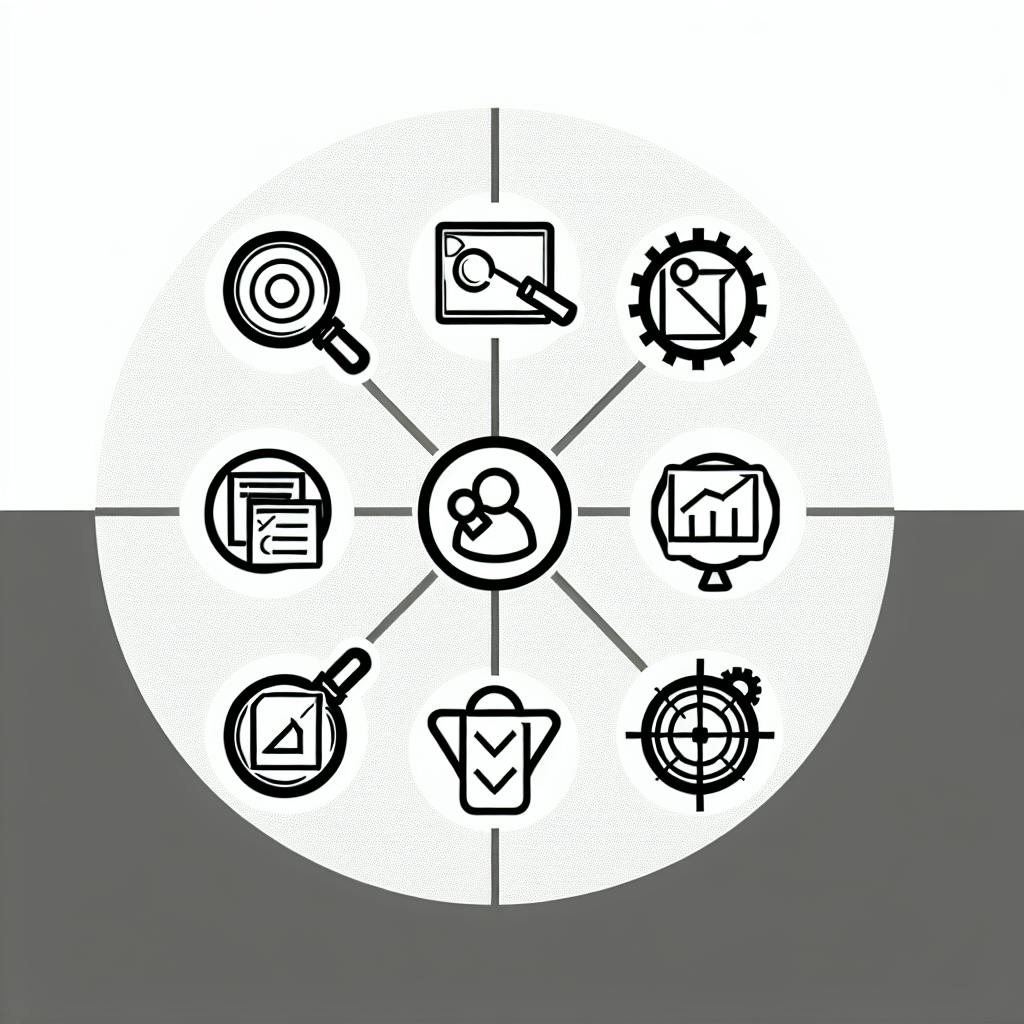Lead list customization tools enable businesses to create targeted lists of potential customers based on specific criteria like demographics, behavior, and preferences. This helps tailor marketing efforts, increase conversions, and drive revenue growth.
Here are the top 12 lead list customization tools for 2024:
- Agile CRM: Create custom filters, integrate with marketing tools, user-friendly interface, analytics and reporting.
- Close: Custom fields, integrations, easy to use, analytics and reporting.
- CallTools: Organize and update contacts, live filters, analytics and insights.
- EngageBay: Smart lists, intuitive UI, automation, analytics and reporting.
- Leadfeeder: Custom filters, CRM integrations, easy navigation, analytics.
- OptinMonster: Customizable opt-in forms, integrations, user-friendly, A/B testing.
- Unbounce: Landing page builder, integrations, analytics and reporting.
- HubSpot: Custom properties, workflow automation, user-friendly, robust analytics.
- Typeform: Custom forms and surveys, integrations, analytics and reporting.
- LinkedIn Sales Navigator: Advanced filters, LinkedIn integration, analytics.
- Visme: Content design, integrations, drag-and-drop editor.
- Wisepops: Advanced targeting, CRM sync, lead collection analytics.
| Tool | Key Features |
|---|---|
| Agile CRM | Custom filters, integrations, user-friendly, analytics |
| Close | Custom fields, integrations, easy to use, reporting |
| CallTools | Contact management, live filters, analytics |
| EngageBay | Smart lists, automation, intuitive UI, reporting |
| Leadfeeder | Custom filters, CRM integrations, analytics |
| OptinMonster | Customizable forms, integrations, A/B testing |
| Unbounce | Landing pages, integrations, analytics |
| HubSpot | Custom properties, automation, user-friendly, analytics |
| Typeform | Custom forms, integrations, analytics |
| LinkedIn Sales Navigator | Advanced filters, LinkedIn integration, analytics |
| Visme | Content design, integrations, drag-and-drop |
| Wisepops | Advanced targeting, CRM sync, lead analytics |
When choosing a tool, consider automation capabilities, ease of use, tracking and analytics, integration with existing systems, and security and compliance. The right tool can optimize lead list customization and drive better results.
Related video from YouTube
Evaluating Top Tools for Custom Lead Lists
When selecting the best lead list customization tools, we considered several key factors. These include:
| Factor | Description |
|---|---|
| Customization capabilities | The ability to tailor the tool to specific business needs |
| Integration options | Compatibility with other software and systems |
| User interface | Ease of use and navigation |
| Analytics features | Ability to track and analyze lead data |
| Value for money | Cost-effectiveness and ROI |
We also looked at tools that offer advanced filtering capabilities, allowing you to target specific demographics, behaviors, and preferences. For instance, tools like Wiza and LeadLeaper can automatically scrape LinkedIn search results and find email addresses for everyone in the search results. This feature is particularly useful for businesses that rely heavily on LinkedIn for lead generation.
Another crucial factor we considered was the ability to set up sales triggers. Sales triggers are significant events that can indicate a lead’s readiness to engage with your business. For example, if a company has recently raised capital or started hiring for a new department, it may be an ideal time to reach out to them. Tools that offer sales trigger features can help you capitalize on these opportunities and increase your chances of conversion.
In the following sections, we will delve deeper into the top 12 lead list customization tools, highlighting their features, benefits, and use cases. Whether you’re a marketer, sales professional, or business owner, this guide will provide you with the insights you need to choose the right tool for your lead list customization needs.
1. Agile CRM
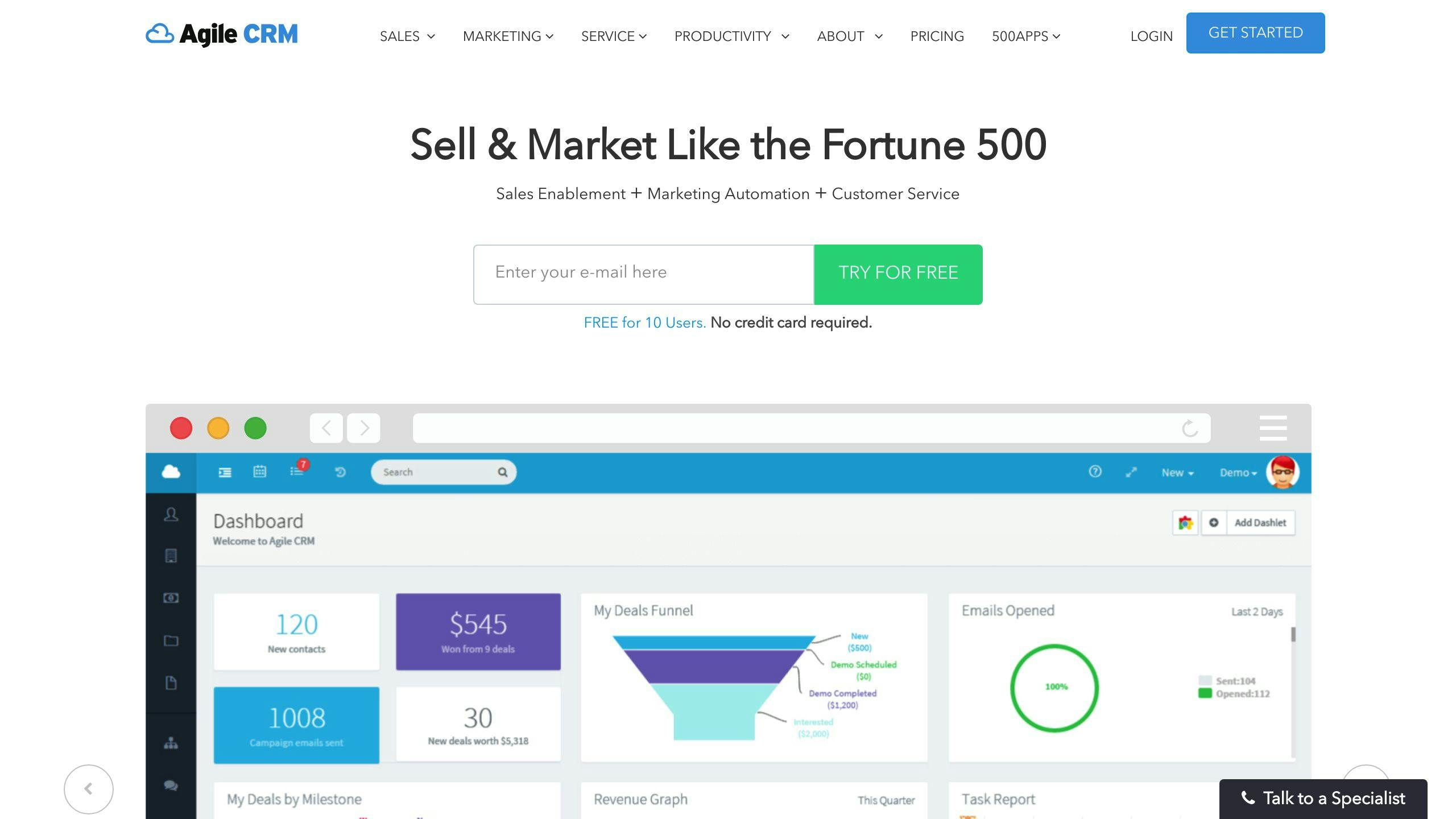
Agile CRM is a powerful tool for customizing lead lists. It offers a range of features to help businesses manage their leads effectively.
Customization Capabilities
Agile CRM allows you to create custom filters based on specific criteria, such as:
- Field values
- Lead scores
- Sales stages
- Behaviors (e.g., email opens or clicks)
This enables you to target specific demographics, behaviors, and preferences to create highly targeted lead lists.
Integration with Other Tools
Agile CRM integrates with other tools and systems, including:
| Tool/System | Description |
|---|---|
| Email marketing software | Send targeted email campaigns |
| Social media platforms | Engage with leads on social media |
| Sales automation tools | Automate sales workflows |
User Interface and Experience
Agile CRM’s user interface is easy to use and navigate. You can customize the interface to fit your specific needs and preferences.
Analytics and Reporting Features
Agile CRM offers a range of analytics and reporting features, including:
| Feature | Description |
|---|---|
| Lead tracking | Monitor lead interactions and behavior |
| Sales pipeline analysis | Analyze sales performance and conversion rates |
| Conversion rate tracking | Track the effectiveness of your lead generation efforts |
Pricing and Value for Money
Agile CRM offers a range of pricing plans, including a free plan. The platform’s features and customization options make it a valuable investment for businesses looking to optimize their lead generation efforts.
Overall, Agile CRM is a powerful tool for customizing lead lists and optimizing lead generation efforts.
2. Close
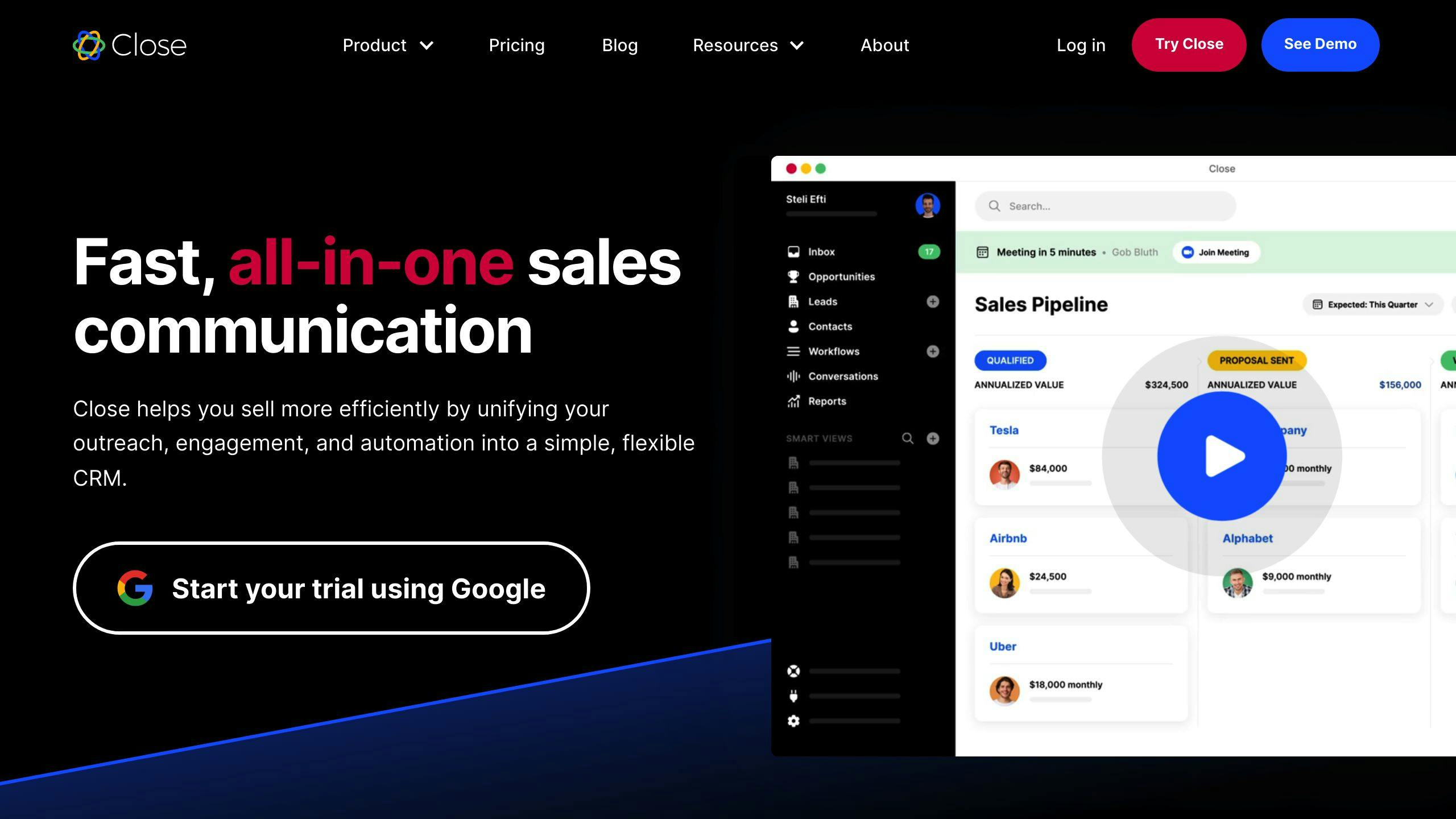
Close is a powerful tool for customizing lead lists. It offers a range of features to help businesses manage their leads effectively.
Customization Capabilities
Close allows you to create custom filters based on specific criteria, such as:
- Lead scores
- Sales stages
- Behaviors
You can also create custom fields to store additional information about your leads. For example, you can create a custom field to store the lead owner, which can be used to assign leads to team members.
Integration with Other Tools
Close integrates with other tools and systems, including:
| Tool/System | Description |
|---|---|
| Email marketing software | Send targeted email campaigns |
| Sales automation tools | Automate sales workflows |
User Interface and Experience
Close’s user interface is easy to use and navigate. You can customize the interface to fit your specific needs and preferences.
Analytics and Reporting Features
Close offers a range of analytics and reporting features, including:
| Feature | Description |
|---|---|
| Lead tracking | Monitor lead interactions and behavior |
| Sales pipeline analysis | Analyze sales performance and conversion rates |
| Conversion rate tracking | Track the effectiveness of your lead generation efforts |
Pricing and Value for Money
Close offers a range of pricing plans, including a free plan. The platform’s features and customization options make it a valuable investment for businesses looking to optimize their lead generation efforts.
3. CallTools
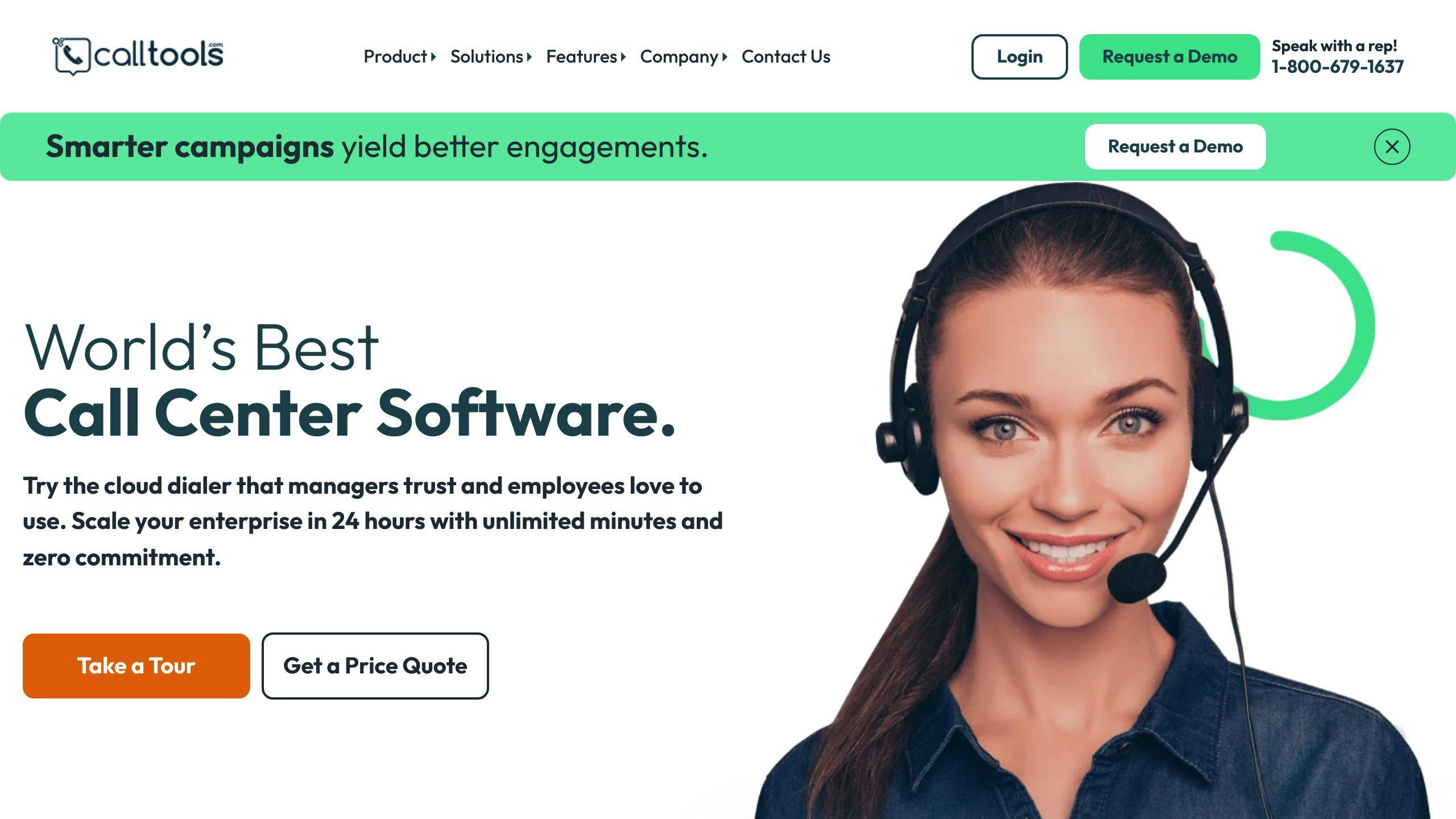
CallTools is a powerful tool for customizing lead lists. It offers precision targeting, enabling you to reach the right contacts and maximize impact.
Customization Capabilities
CallTools’ List Management system allows you to organize, update, and maintain your contacts easily. You can create custom segments based on various criteria, including:
- Demographics
- Interaction history
- Customer behavior
The platform’s Live Filters feature enables you to tailor your contact lists on-the-fly to match specific campaign requirements.
Analytics and Reporting Features
CallTools provides insights into your contact data, enabling data-driven decisions. Its analytics and reporting features allow you to:
| Feature | Description |
|---|---|
| Lead tracking | Monitor lead interactions and behavior |
| Sales pipeline analysis | Analyze sales performance and conversion rates |
| Conversion rate tracking | Track the effectiveness of your lead generation efforts |
Pricing and Value for Money
CallTools offers a valuable investment for businesses looking to optimize their lead generation efforts. With its precision targeting capabilities, effortless list management, and dynamic live filters, CallTools is an excellent choice for businesses seeking to enhance their lead list customization.
4. EngageBay
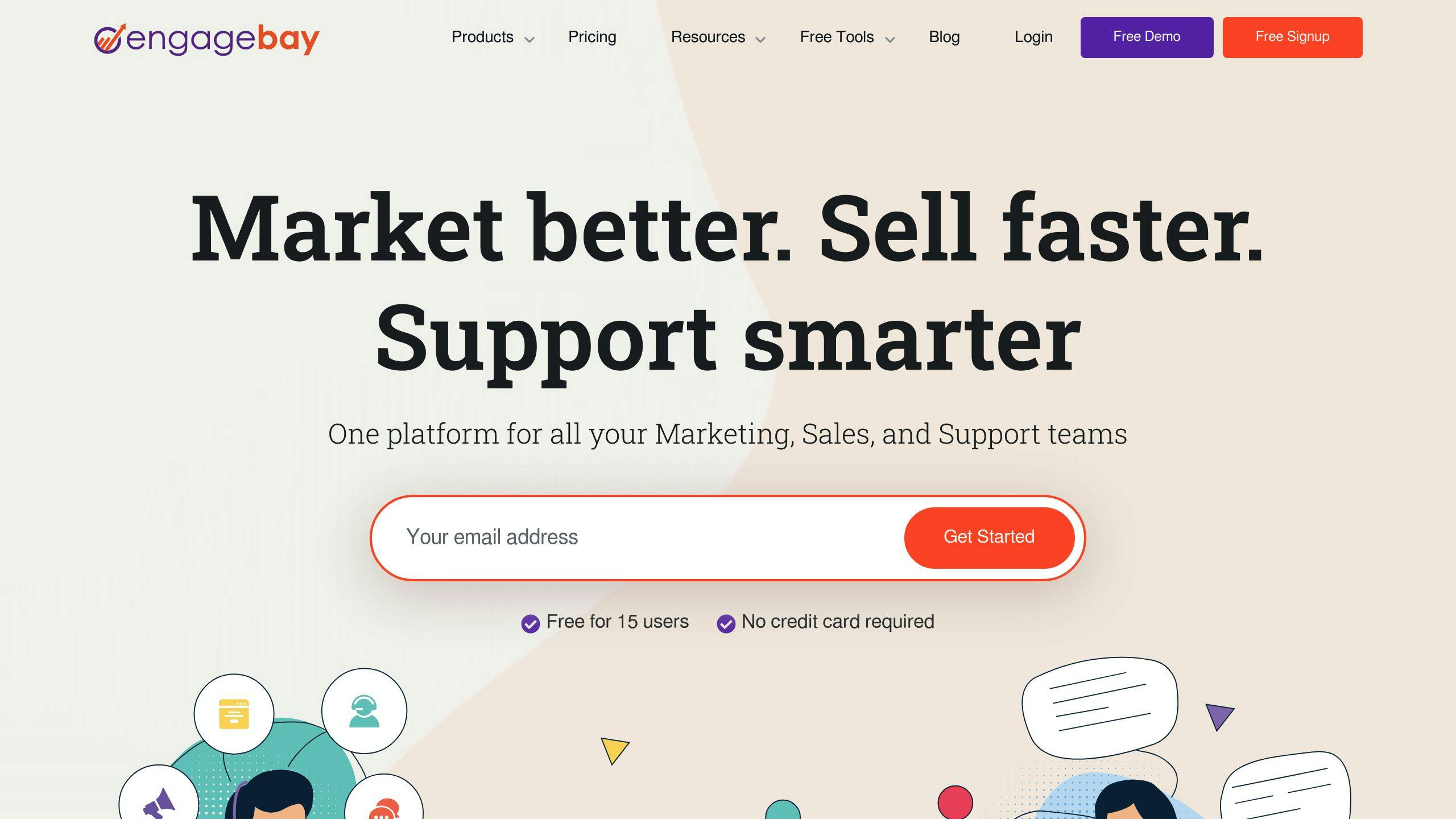
EngageBay is a powerful tool for customizing lead lists, offering a range of features to help businesses optimize their lead generation efforts.
Customization Capabilities
EngageBay allows users to create smart lists, which automatically update based on specific criteria. This feature enables businesses to segment their contacts based on various filters, including:
| Filter | Description |
|---|---|
| Demographics | Segment contacts by age, location, or job title |
| Behavior | Segment contacts by their interactions with your business |
| Custom fields | Segment contacts based on custom information |
Additionally, EngageBay’s list management system enables users to organize, update, and maintain their contacts easily.
User Interface and Experience
EngageBay’s user interface is intuitive and easy to navigate, making it simple for businesses to create and manage their lead lists. The platform’s automation features also enable users to save time and streamline their lead generation efforts.
Analytics and Reporting Features
EngageBay provides insights into contact data, enabling businesses to make data-driven decisions. The platform’s analytics and reporting features allow users to:
| Feature | Description |
|---|---|
| Lead tracking | Monitor lead interactions and behavior |
| Sales pipeline analysis | Analyze sales performance and conversion rates |
| Conversion rate tracking | Track the effectiveness of your lead generation efforts |
Pricing and Value for Money
EngageBay offers a valuable investment for businesses looking to optimize their lead generation efforts. With its precision targeting capabilities, effortless list management, and dynamic automation features, EngageBay is an excellent choice for businesses seeking to enhance their lead list customization.
5. Leadfeeder
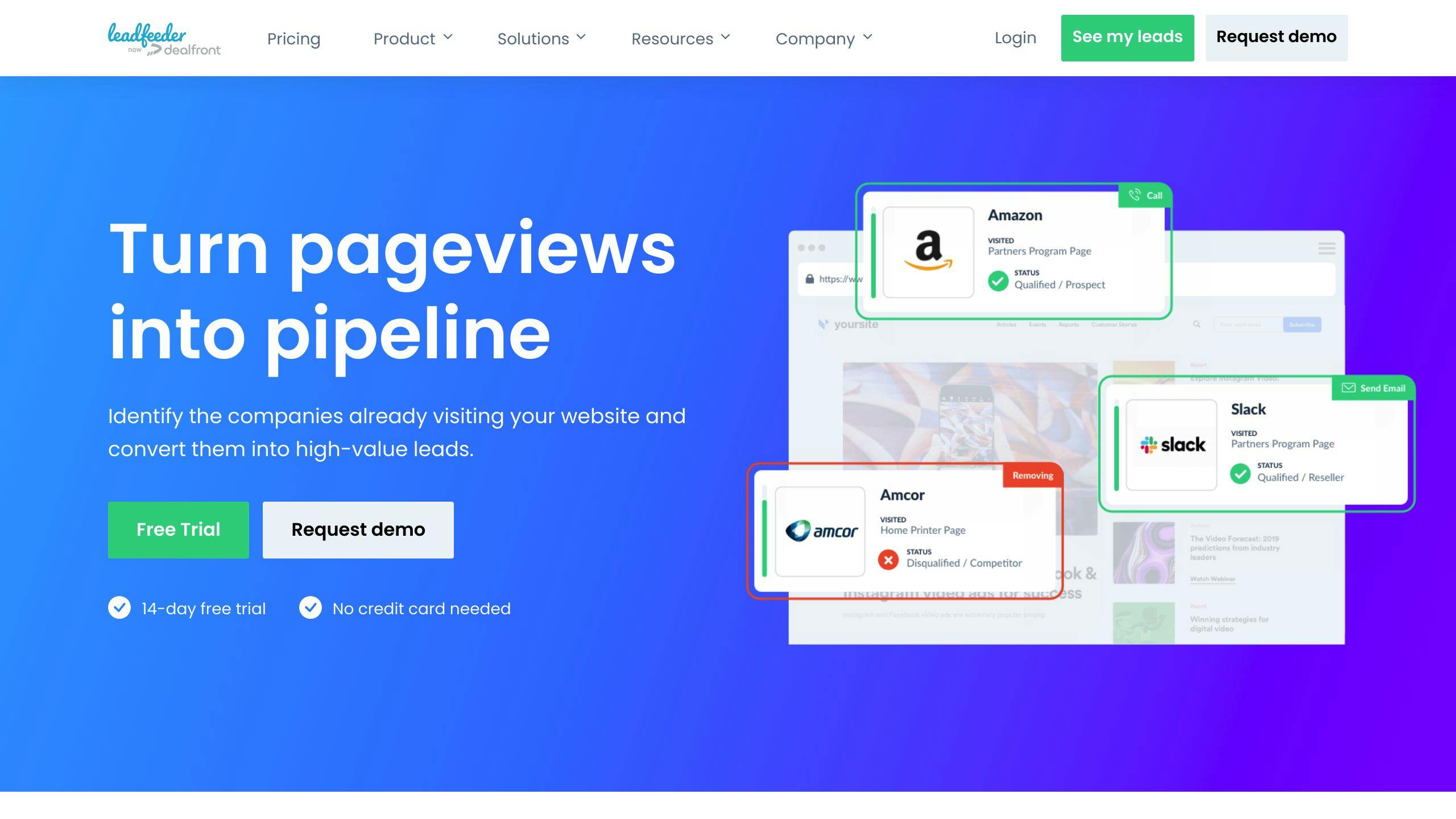
Leadfeeder is a powerful tool for customizing lead lists, offering a range of features to help businesses optimize their lead generation efforts.
Customization Capabilities
Leadfeeder allows users to create custom filters to segment their leads based on various criteria, including:
| Criteria | Description |
|---|---|
| Firmographic information | Company size, industry, location |
| Website behavior | Page views, clicks, time spent on site |
| Custom fields | Additional information specific to your business |
This feature enables businesses to target their ideal customers and personalize their marketing efforts.
Integration with Other Tools
Leadfeeder integrates with popular CRM systems, such as HubSpot and Pipedrive, allowing users to import and export lead data effortlessly. Additionally, Leadfeeder’s API enables users to connect with other marketing automation tools, enhancing their lead generation capabilities.
User Interface and Experience
Leadfeeder’s user interface is easy to navigate, making it simple for businesses to create and manage their lead lists. The platform’s automation features also enable users to save time and streamline their lead generation efforts.
Analytics and Reporting Features
Leadfeeder provides insights into lead behavior and conversion rates, enabling businesses to make informed decisions. The platform’s analytics and reporting features allow users to:
| Feature | Description |
|---|---|
| Lead tracking | Monitor lead interactions and behavior |
| Sales pipeline analysis | Analyze sales performance and conversion rates |
| Conversion rate tracking | Track the effectiveness of your lead generation efforts |
Pricing and Value for Money
Leadfeeder offers a valuable investment for businesses looking to optimize their lead generation efforts. With its precision targeting capabilities, effortless list management, and dynamic automation features, Leadfeeder is an excellent choice for businesses seeking to enhance their lead list customization. The platform’s pricing plans are flexible, with options starting at $199 per month, making it an accessible solution for businesses of all sizes.
sbb-itb-ec48e32
6. OptinMonster
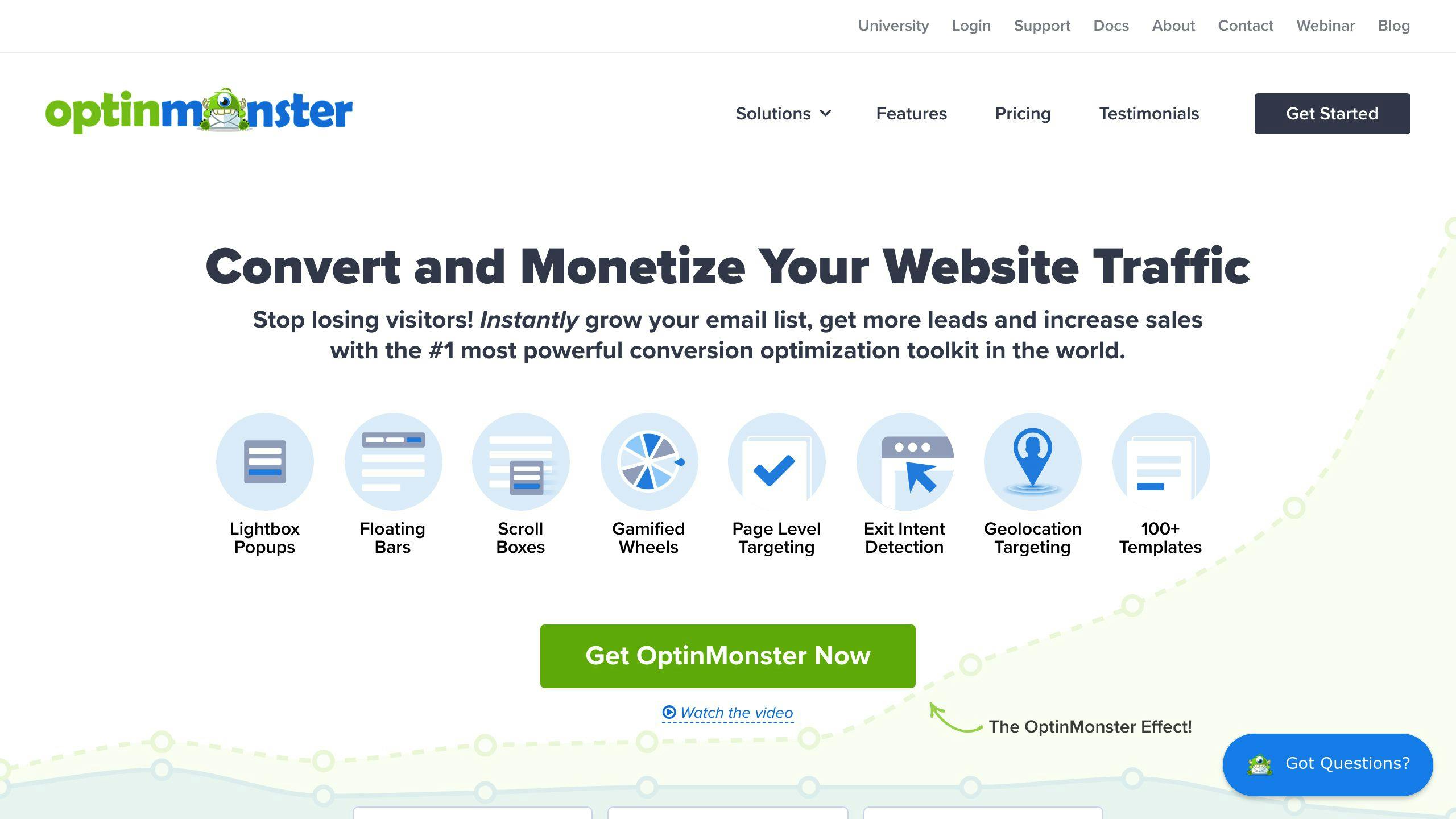
Customization Options
OptinMonster offers a range of customization options to create targeted and personalized lead generation campaigns. With its drag-and-drop builder, you can easily design and customize opt-in forms, pop-ups, slide-ins, and other campaign types to match your branding and messaging.
You can create custom fields, such as drop-down menus, checkboxes, and text fields, to capture specific information from your leads. This enables you to segment your leads based on various criteria, such as location, industry, or interests, for more effective targeting and personalization.
Integration with Other Tools
OptinMonster integrates with popular marketing and CRM tools, including HubSpot, Marketo, Salesforce, and more. This allows you to sync your lead data across multiple platforms, streamlining your lead management and nurturing processes.
Additionally, OptinMonster offers native integrations with various email marketing services, such as MailChimp, Constant Contact, and AWeber, making it easy to add new leads to your email lists and automate follow-up campaigns.
User Interface and Experience
OptinMonster’s user interface is intuitive and user-friendly, designed for both beginners and advanced users. The drag-and-drop builder makes it easy to create and customize campaigns without any coding knowledge, while the advanced targeting and segmentation options cater to more experienced marketers.
The platform also offers pre-built templates and campaign types, allowing you to quickly create high-converting campaigns without starting from scratch.
Analytics and Reporting Features
OptinMonster provides comprehensive analytics and reporting features, enabling you to track the performance of your lead generation campaigns and make data-driven decisions. You can monitor key metrics such as conversion rates, lead sources, and campaign effectiveness, and use this data to optimize your campaigns for better results.
The platform also offers A/B testing capabilities, allowing you to test different variations of your campaigns and identify the most effective strategies for your target audience.
Pricing and Value for Money
OptinMonster offers a range of pricing plans to suit businesses of all sizes, starting from $9 per month for the Basic plan. The higher-tier plans provide additional features, such as advanced targeting, A/B testing, and higher campaign impression limits, making OptinMonster a scalable and cost-effective solution for businesses with varying lead generation needs.
Overall, OptinMonster’s customization options, seamless integrations, user-friendly interface, and robust analytics and reporting features make it a powerful and valuable tool for businesses looking to optimize their lead list customization and lead generation efforts.
7. Unbounce
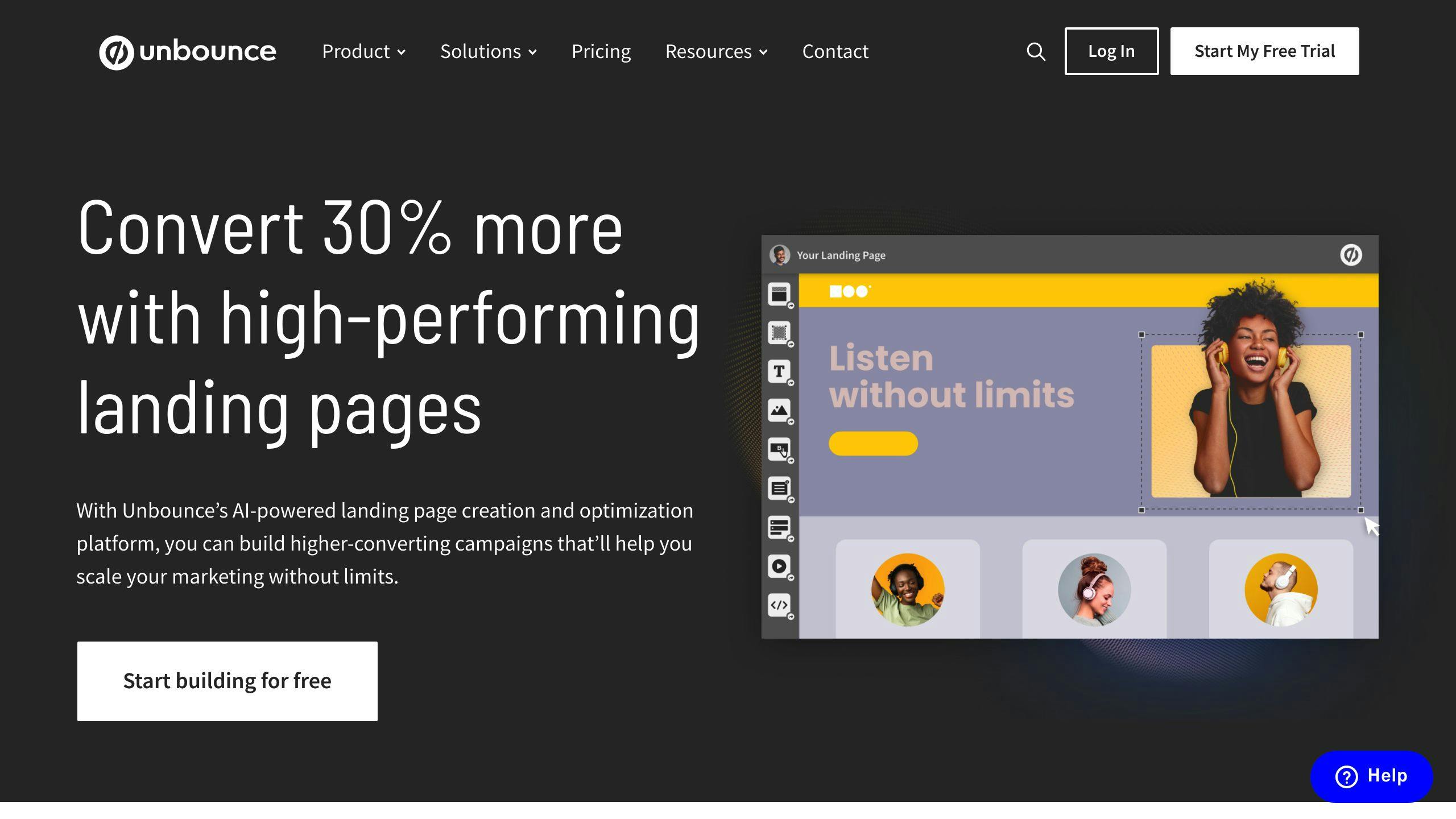
Customization Capabilities
Unbounce is a powerful tool for creating high-converting landing pages. With its drag-and-drop builder, you can easily design and customize landing pages to match your branding and messaging. You can create multiple variants of your landing pages and use Smart Traffic to automatically route visitors to the most likely converting page.
Unbounce also offers customizable templates for various lead generation magnets, such as ebooks, ecourses, and webinars. You can edit form fields with a click and set up thank-you redirects to send your leads to the next step in the funnel.
Integration with Other Tools
Unbounce integrates seamlessly with various CRMs, email marketing platforms, and analytics tools. You can connect Unbounce with popular tools like HubSpot, Marketo, Salesforce, and more to sync your lead data and streamline your lead management and nurturing processes.
User Interface and Experience
Unbounce’s user interface is easy to use and navigate. The drag-and-drop builder makes it easy to create and customize landing pages without any coding knowledge. Unbounce also offers pre-built templates and campaign types, allowing you to quickly create high-converting campaigns without starting from scratch.
Analytics and Reporting Features
Unbounce provides detailed analytics and reporting features, enabling you to track the performance of your lead generation campaigns and make informed decisions. You can monitor key metrics such as conversion rates, lead sources, and campaign effectiveness, and use this data to optimize your campaigns for better results.
Pricing and Value for Money
Unbounce offers a range of pricing plans to suit businesses of all sizes, starting from $74/month for the Build plan. The higher-tier plans provide additional features, such as advanced targeting and A/B testing, making Unbounce a scalable and cost-effective solution for businesses with varying lead generation needs.
| Plan | Price | Features |
|---|---|---|
| Build | $74/month | Basic features, suitable for small businesses |
| Grow | $149/month | Advanced features, suitable for growing businesses |
| Scale | $299/month | Premium features, suitable for large businesses |
Overall, Unbounce’s customization capabilities, seamless integrations, user-friendly interface, and robust analytics and reporting features make it a powerful and valuable tool for businesses looking to optimize their lead list customization and lead generation efforts.
8. HubSpot

Customization Options
HubSpot offers various customization options for lead lists and lead management. You can create custom lead properties to capture specific data points relevant to your business. Additionally, HubSpot allows you to build custom lead scoring models based on various criteria, such as demographics, behavior, and engagement, to prioritize your most qualified leads.
HubSpot’s workflow automation tools enable you to create customized lead nurturing campaigns, automatically enrolling leads based on specific triggers and actions. You can also create custom reports and dashboards to track the performance of your lead generation efforts and make informed decisions.
Integration with Other Tools
HubSpot integrates seamlessly with a wide range of third-party tools and platforms, allowing you to streamline your lead management processes. You can connect HubSpot with popular tools like Salesforce, Zapier, Google Apps, and various marketing automation platforms, ensuring a smooth flow of data and information across your tech stack.
User Interface and Experience
HubSpot’s user interface is designed to be user-friendly and easy to navigate. The platform offers a clean and intuitive layout, making it easy to access various features and tools. HubSpot also provides comprehensive training resources, including video tutorials and knowledge base articles, to help users get the most out of the platform.
Analytics and Reporting Features
HubSpot offers robust analytics and reporting features, enabling you to track and analyze the performance of your lead generation and nurturing efforts. You can monitor key metrics such as lead sources, conversion rates, and campaign effectiveness, and use this data to optimize your strategies and make informed decisions.
Pricing and Value for Money
HubSpot offers a range of pricing plans to suit businesses of different sizes and needs. The pricing structure is based on the number of contacts you have, and the features you require. HubSpot also offers a free CRM tool, making it accessible for small businesses and startups to get started with lead management.
| Plan | Price (Annual) | Features |
|---|---|---|
| Free CRM | $0 | Basic CRM features |
| Starter | $50/month | CRM, marketing tools, and lead management |
| Professional | $800/month | Advanced features, including automation and reporting |
| Enterprise | $3,200/month | Premium features, including custom event tracking and AI-powered tools |
Overall, HubSpot’s customization options, seamless integrations, user-friendly interface, robust analytics and reporting features, and scalable pricing plans make it a compelling choice for businesses looking to optimize their lead list customization and management processes.
9. Typeform
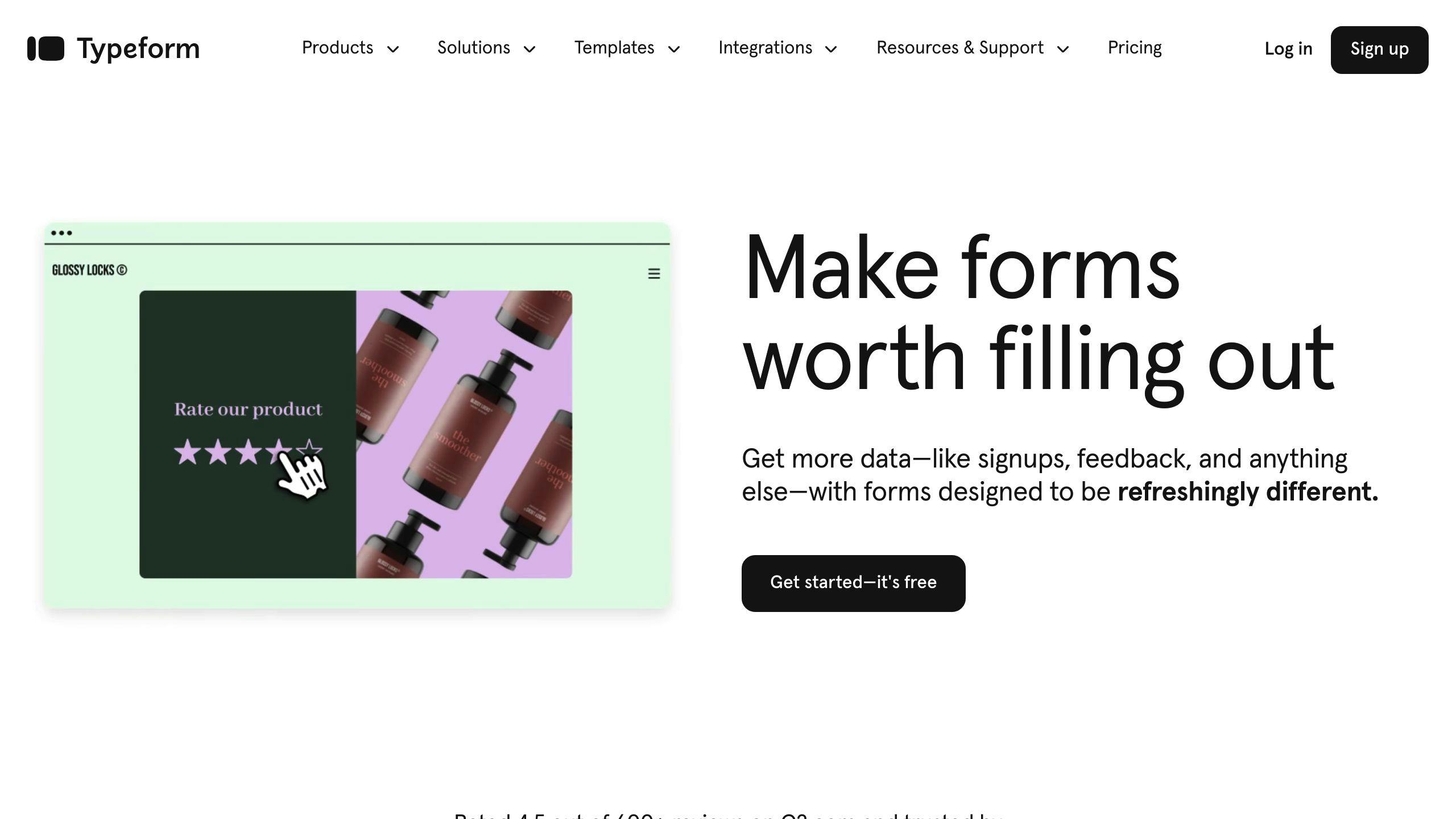
Typeform is a popular tool for customizing lead lists. It offers a range of features to help businesses create custom forms and surveys.
Customization Options
Typeform provides various customization options, including conditional logic and scoring. This allows you to create complex forms that adapt to user input. You can also add custom designs and media to your forms to match your brand’s look and feel.
Integration with Other Tools
Typeform integrates seamlessly with a wide range of third-party tools and platforms, including HubSpot, Mailchimp, and Slack. This allows you to connect your forms to your existing workflow and automate tasks.
User Interface and Experience
Typeform’s user interface is easy to use and navigate. The platform offers a clean and intuitive layout, making it easy to access various features and tools.
Analytics and Reporting Features
Typeform offers robust analytics and reporting features, enabling you to track and analyze the performance of your forms and surveys. You can monitor key metrics such as response rates, completion rates, and conversion rates.
Pricing and Value for Money
Typeform offers a range of pricing plans to suit businesses of different sizes and needs. The pricing structure is based on the number of responses and features you require.
| Plan | Price (Monthly) | Features |
|---|---|---|
| Free | $0 | Limited responses, basic features |
| Basic | $25 | 100 responses, standard features |
| Pro | $50 | 1,000 responses, advanced features |
| Business | $100 | 10,000 responses, premium features |
Overall, Typeform’s customization options, seamless integrations, user-friendly interface, robust analytics and reporting features, and scalable pricing plans make it a great choice for businesses looking to optimize their lead list customization and management processes.
10. LinkedIn Sales Navigator
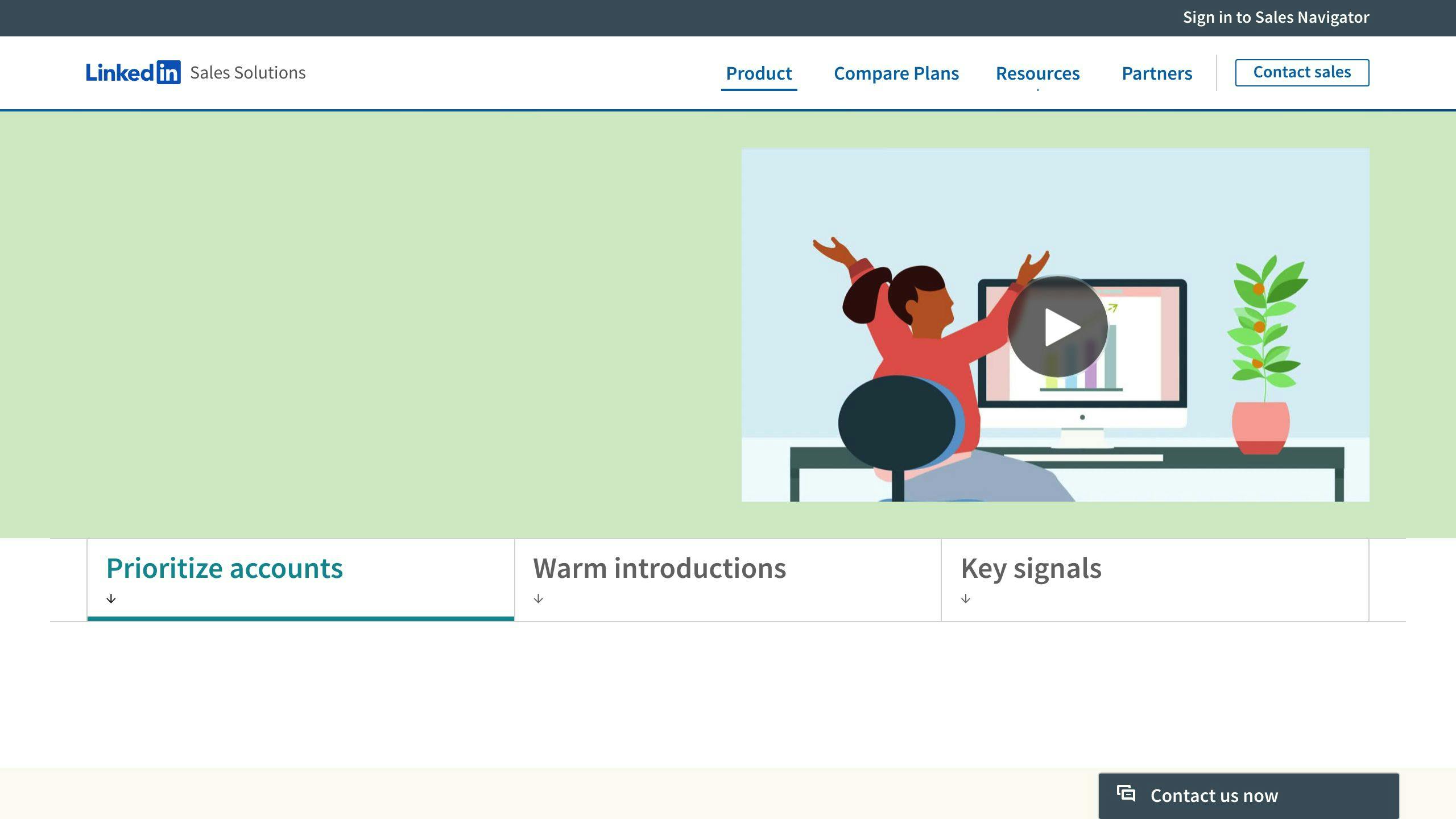
LinkedIn Sales Navigator is a powerful tool for customizing lead lists. It helps businesses identify and connect with high-quality leads on LinkedIn.
Customization Capabilities
LinkedIn Sales Navigator offers advanced search and filtering options. You can target ideal customer profiles using filters like keywords, current company, past company, company headcount, company type, company headquarters, function filters, current job title, past job title, seniority level filters, years in current company, and years in current position.
Integration with Other Tools
LinkedIn Sales Navigator integrates seamlessly with other LinkedIn tools, such as LinkedIn CRM and LinkedIn Ads. This allows you to connect your lead lists to your existing workflow and automate tasks.
User Interface and Experience
The user interface of LinkedIn Sales Navigator is easy to navigate, with a clean and intuitive layout.
Analytics and Reporting Features
LinkedIn Sales Navigator provides robust analytics and reporting features, enabling you to track and analyze the performance of your lead lists and outreach efforts.
Pricing and Value for Money
LinkedIn Sales Navigator offers a range of pricing plans to suit businesses of different sizes and needs.
| Plan | Price (Monthly) | Features |
|---|---|---|
| Professional | $79.99 | Advanced search and filtering, lead and company tracking, InMail messaging |
| Team | $108.33 | All Professional features, plus team collaboration and CRM integration |
| Enterprise | Custom | All Team features, plus advanced analytics and reporting, and dedicated support |
Overall, LinkedIn Sales Navigator’s customization capabilities, seamless integrations, user-friendly interface, robust analytics and reporting features, and scalable pricing plans make it a great choice for businesses looking to optimize their lead list customization and management processes.
11. Visme
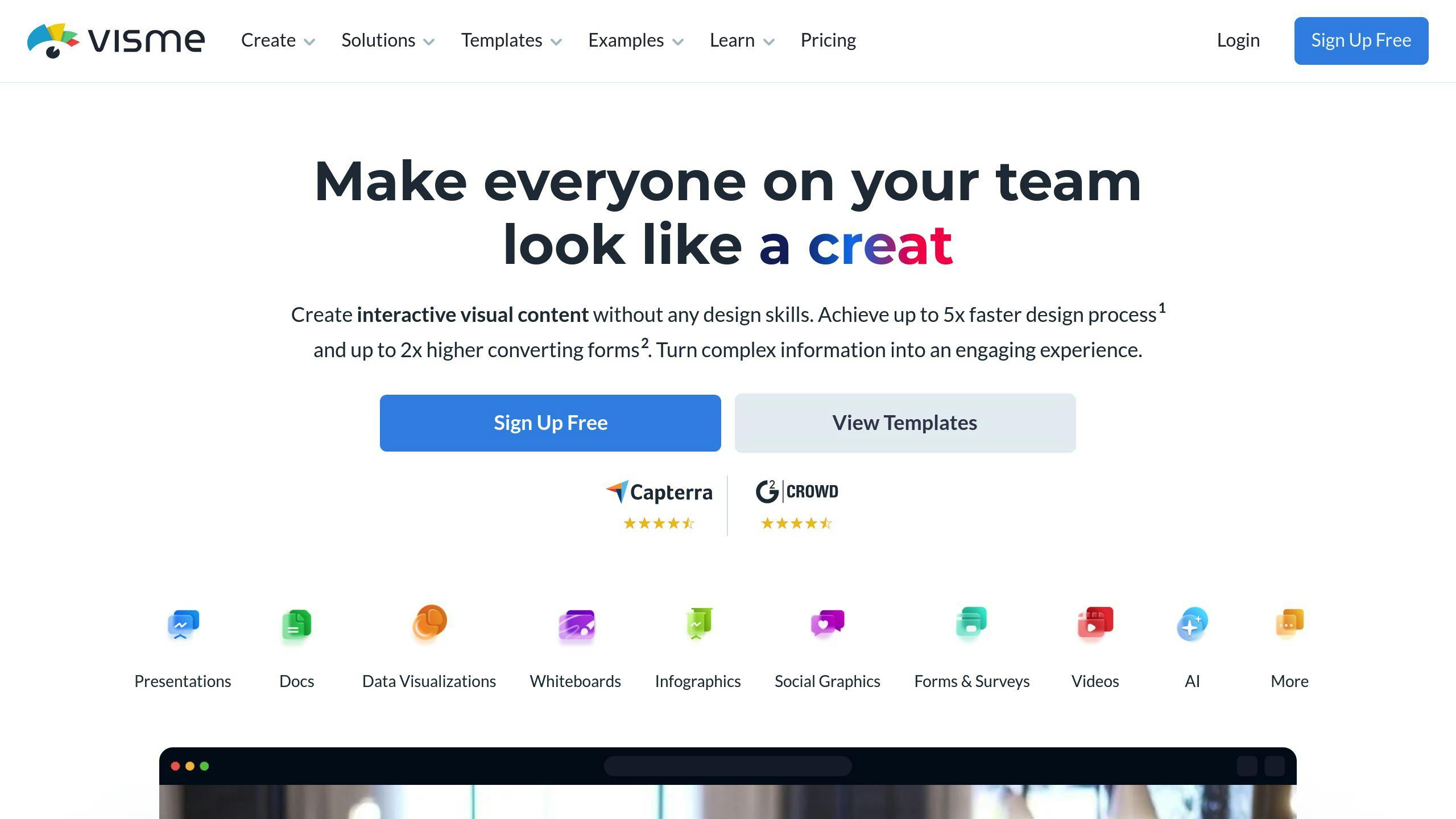
Visme is a powerful tool for customizing lead lists. It offers a range of features to help businesses create engaging content and forms to capture, educate, and convert leads.
Customization Capabilities
Visme provides a user-friendly interface for designing eye-catching content. With its drag-and-drop editor, you can easily customize templates, add animations, and interactive elements to create visually appealing content.
Integration with Other Tools
Visme integrates seamlessly with popular email marketing tools and marketing automation platforms. Its Zapier integration also connects with hundreds of additional platforms, ensuring accurate and consistent data across platforms with no manual data entry.
User Interface and Experience
Visme’s intuitive interface and drag-and-drop editor make it easy to design and customize lead magnets, forms, and content. Its shortcut feature empowers you to design faster, and its extensive library of premium and royalty-free stock photos, icons, shapes, illustrations, and data visualization tools helps you elevate your lead magnet.
Analytics and Reporting Features
While Visme may not offer built-in analytics and reporting features, its integration with other tools and platforms enables you to track and analyze the performance of your lead lists and outreach efforts.
Pricing and Value for Money
Visme offers a range of pricing plans to suit businesses of different sizes and needs.
| Plan | Price (Monthly) | Features |
|---|---|---|
| Free | $0 | Limited features, ideal for small projects and testing |
| Personal | $14 | Unlimited projects, 1GB storage, and basic features |
| Business | $25 | Advanced features, 10GB storage, and team collaboration |
| Enterprise | Custom | Custom features, unlimited storage, and dedicated support |
Overall, Visme’s customization capabilities, seamless integrations, user-friendly interface, and scalable pricing plans make it a great choice for businesses looking to optimize their lead list customization and management processes.
12. Wisepops
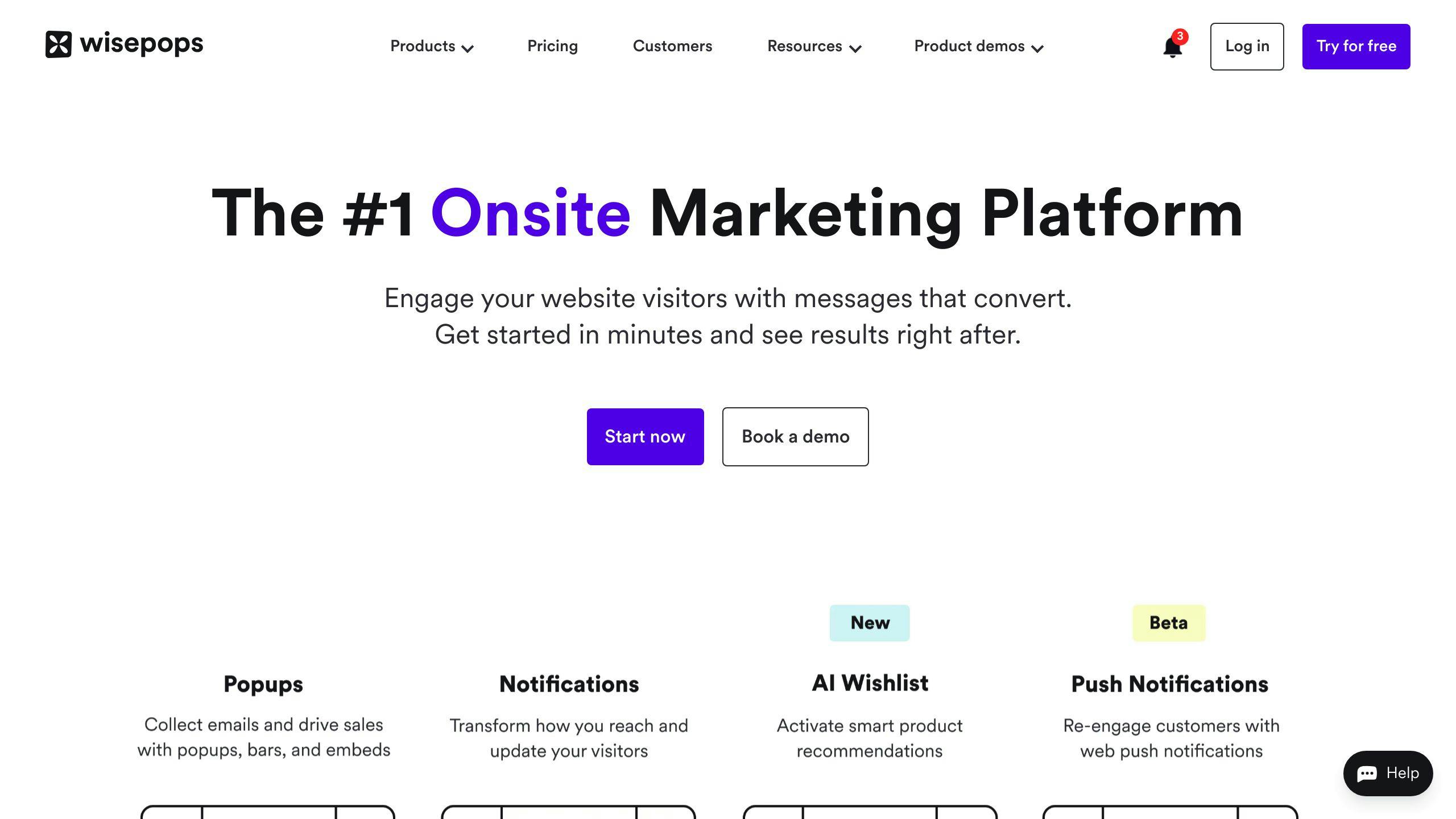
Wisepops is a comprehensive popup creation platform designed to help businesses create visually appealing and professional modals and popups. With its advanced targeting capabilities, Wisepops enables users to segment their audience and tailor their campaigns precisely.
Customization Options
Wisepops offers over 40 targeting options, allowing users to customize their campaigns to suit their audience’s specific needs. These options include triggers, audience targeting, and custom targeting.
| Targeting Option | Description |
|---|---|
| Triggers | Select specific actions that trigger a campaign to show |
| Audience Targeting | Define your target audience based on factors like location, behavior, and demographics |
| Custom Targeting | Use your own data to achieve advanced targeting |
Integration with Other Tools
Wisepops offers real-time synchronization with multiple CRMs, enabling advanced lead information collection to help you understand your audience and personalize your communication.
User Interface and Experience
Wisepops has a user-friendly interface that allows users to design visually appealing and professional-looking popups with ease.
Analytics and Reporting Features
Wisepops provides detailed lead collection, allowing you to gather more detailed information about your leads.
Pricing and Value for Money
Wisepops offers various pricing plans to suit businesses of different sizes and needs.
| Plan | Price (Monthly) | Features |
|---|---|---|
| Plan 1 | $X | Unlimited campaigns and users, A/B testing, and scheduling |
| Plan 2 | $Y | All Plan 1 features, plus goal tracking and analytics |
| Plan 3 | $Z | All Plan 2 features, plus 60+ ready-to-use campaign templates |
Choosing the Right Tool for Lead List Customization
When it comes to managing leads, having the right tool can make all the difference. With so many options available, it’s essential to consider several key factors before making a decision.
Evaluate Automation Capabilities
Can the tool automate tasks and streamline your lead generation process, or will it require manual input? Look for tools that can save you time and effort.
Assess Ease of Use
How easy is the tool to use? Will your team be able to navigate the platform efficiently, or will it require extensive training? Choose a tool with an intuitive interface.
Consider Tracking and Analytics
Can the tool provide valuable insights into your lead generation campaigns? Look for tools that offer robust tracking and analytics capabilities.
Evaluate Integration Capabilities
Will the tool seamlessly integrate with your existing CRM and other systems? Ensure that the tool can connect with your current workflow.
Prioritize Security and Compliance
Does the tool adhere to data protection regulations such as GDPR and CCPA? Ensure that the tool has robust security measures in place to safeguard sensitive information.
By considering these factors, you can choose a lead list customization tool that meets your business needs and helps you achieve your marketing goals.
| Factor | Considerations |
|---|---|
| Automation | Time-saving, manual input required |
| Ease of Use | Intuitive interface, training required |
| Tracking and Analytics | Insights into lead generation campaigns |
| Integration | Seamless integration with CRM and systems |
| Security and Compliance | Data protection regulations, security measures |
Remember, the right tool can help you optimize your lead list customization and drive better results for your business.
Related posts
- Lead Generation Agency Tools
- 10 Best Lead Generation Tools for Recruiters 2024
- Recruitment Leads Automation Tools Compared