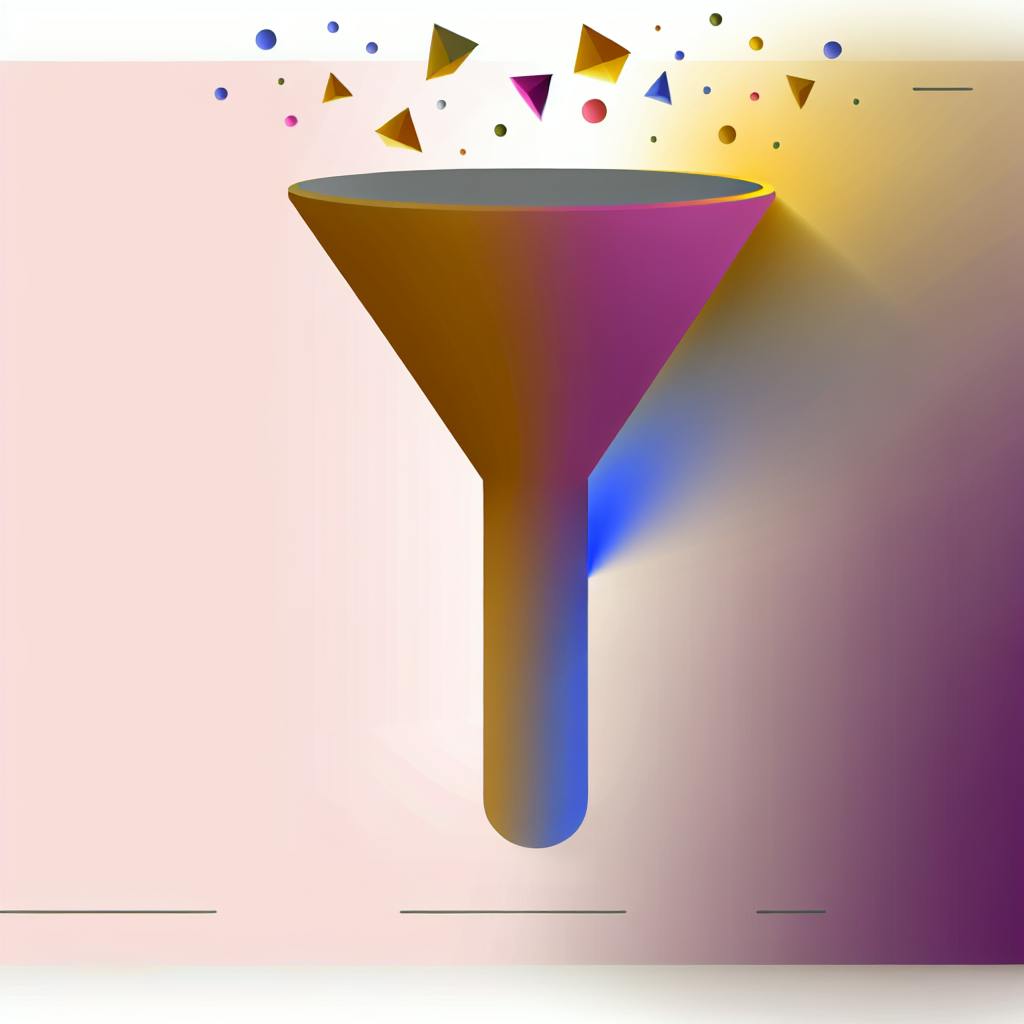Lead generation form builder software allows businesses to create custom online forms to capture high-quality leads more efficiently. These tools offer features like drag-and-drop form building, customizable templates, and analytics to track and optimize lead data. Different types of forms serve different goals:
| Form Type | Description | Use Case |
|---|---|---|
| Single-Step Form | Collects basic info like name and email | Simple lead capture |
| Multi-Step Form | Collects additional details like phone and company | Complex lead capture |
| Inline Form | Embedded in a webpage | Content upgrades or resource downloads |
| Modal/Popup Form | Appears on top of a webpage | Grabbing user attention and encouraging action |
| Landing Page Form | Dedicated form on a landing page | Converting visitors into leads |
To create effective lead generation forms:
- Keep forms simple, clear, and mobile-friendly
- Use compelling calls-to-action (CTAs)
- Test and refine forms through A/B testing
When choosing form builder software, consider integration with existing systems, analytics and reporting features, and user-friendly customization options. Popular options include HubSpot, Typeform, and Jotform.
Types of Lead Generation Forms
Lead generation forms come in different types, each designed to serve a specific purpose. Understanding these types can help you choose the right one for your recruitment and sales needs.
Forms for Different Goals
Different forms are suited for different goals. Here’s a breakdown:
| Form Type | Description | Ideal Use Case |
|---|---|---|
| Single-Step Form | Collects basic information like name and email address | Simple lead capture |
| Multi-Step Form | Collects additional information like phone number, company name, or job title | Complex lead capture |
| Inline Form | Embedded within a webpage | Content upgrades or resource downloads |
| Modal Form (Popup Form) | Appears on top of a webpage | Grabbing user attention and encouraging action |
| Landing Page Form | Dedicated form on a landing page | Converting visitors into leads |
Designing Forms for Your Audience
When designing forms, consider your target audience. Here are some tips:
- Use professional language and user-friendly interfaces for B2B interaction.
- Consider the length and complexity of your form, ensuring it’s not too overwhelming or time-consuming for your audience.
- Design forms that resonate with your audience, increasing the chances of conversion.
For example, if your target audience is busy professionals, use a simple, single-step form that can be completed quickly. If your target audience is students, use a more detailed, multi-step form that collects additional information.
By choosing the right type of form and designing it with your audience in mind, you can increase conversions, improve user experience, and ultimately drive more sales and recruitment success.
Creating Effective Lead Generation Forms
Creating effective lead generation forms is crucial for capturing high-quality leads and driving sales and recruitment success. In this section, we’ll explore the best practices for form creation that encourages high conversion rates.
Simple and Clear Forms for Higher Conversions
A simple and clear form with an enticing call-to-action (CTA) can significantly improve user experiences and lead conversion rates. Keep your forms short and to the point, asking only for essential information.
| Best Practice | Description |
|---|---|
| Keep it short | Only ask for essential information |
| Clear CTA | Use a clear and compelling headline that communicates the value of filling out the form |
For example, OddBalls, an underwear brand, uses a fun and interactive approach to lead generation. They invite leads to "spin the wheel" to claim money off their order, making the experience engaging and increasing the likelihood of conversion.
Mobile-Friendly Form Design
With most users accessing websites on their mobile devices, it’s essential to ensure your forms are mobile-responsive. A mobile-friendly form design ensures an efficient lead capture process across all devices.
| Mobile-Friendly Features | Description |
|---|---|
| Large buttons | Easy to click on mobile devices |
| Clear labels | Easy to read on mobile devices |
| Adaptive layout | Adapts to different screen sizes |
According to a study by HubSpot, 61% of users are unlikely to return to a website that is not mobile-friendly. Therefore, it’s crucial to prioritize mobile-friendliness in your form design to capture leads effectively.
Testing and Refining Your Forms
A/B testing is a crucial step in continually improving form effectiveness. By testing different form elements, such as CTAs, field labels, and layout, you can identify what works best for your audience.
| A/B Testing Ideas | Description |
|---|---|
| Test different CTAs | Compare "Sign up" vs. "Get started" |
| Test form lengths | Compare short vs. long forms |
| Test field types | Compare text fields vs. dropdown menus |
Use data analytics and user feedback to refine your forms and increase conversion rates. By following these best practices, you can create effective lead generation forms that drive high-quality leads and ultimately contribute to sales and recruitment success.
Choosing the Right Form Builder Software
When selecting a form builder software, there are several key factors to consider. In this section, we’ll explore the essential criteria for choosing the right software that fits your recruitment and sales industry requirements.
Integrating with Existing Systems
To streamline lead management, it’s crucial to choose a form builder software that integrates seamlessly with your existing CRM system and other marketing tools. This allows you to automatically sync leads and data, saving you time and effort.
For example, LeadGen App Formbuilder offers integration with popular CRM systems, enabling you to focus on converting leads into customers rather than manually transferring data between systems.
Analytics and Reporting Features
Analytics and reporting features are vital for understanding lead interaction and optimizing future campaigns. Look for a form builder software that provides in-depth analytics, such as form submission rates, conversion rates, and user behavior. This data will help you identify areas for improvement and refine your forms.
LeadGen App Formbuilder, for instance, offers A/B testing and analytics features, enabling you to test different form variations and track their performance.
User-Friendly and Customizable Software
A user-friendly interface is essential for easy customization and brand consistency. Choose a form builder software that offers a drag-and-drop editor, allowing you to create forms that match your brand aesthetics and user preferences.
When selecting a form builder software, consider the following key features:
| Feature | Description |
|---|---|
| Drag-and-drop editor | Easy form creation and customization |
| Responsive design | Forms adapt to different screen sizes and devices |
| Customizable templates | Match your brand aesthetics and user preferences |
By considering these essential criteria, you’ll be able to choose a form builder software that meets your specific needs, streamlines lead management, and drives sales and recruitment success.
sbb-itb-ec48e32
Popular Form Builder Software Options
Lead generation form builder software is a crucial tool for sales and recruitment professionals to capture leads and drive conversions. In this section, we’ll explore three popular form builder software options, highlighting their features, user experience, and pros and cons to help you choose the best fit for your needs.
HubSpot’s Form Builder

HubSpot’s form builder is a popular choice among marketers and sales professionals. It offers a range of features, including:
| Feature | Description |
|---|---|
| Drag-and-drop form building | Easy form creation without coding |
| Conditional logic | Create dynamic forms that adapt to user input |
| Customizable templates | Match your brand aesthetics and user preferences |
With HubSpot’s form builder, you can create forms that seamlessly integrate with your CRM system, allowing you to automatically sync leads and data.
Pros:
- Easy to use, even for those with limited technical expertise
- Offers a range of templates and customization options
- Integrates with CRM systems and other marketing tools
Cons:
- Free plan has limited features
- Paid plans can be expensive, especially for small businesses or individuals
Typeform for Interactive Forms
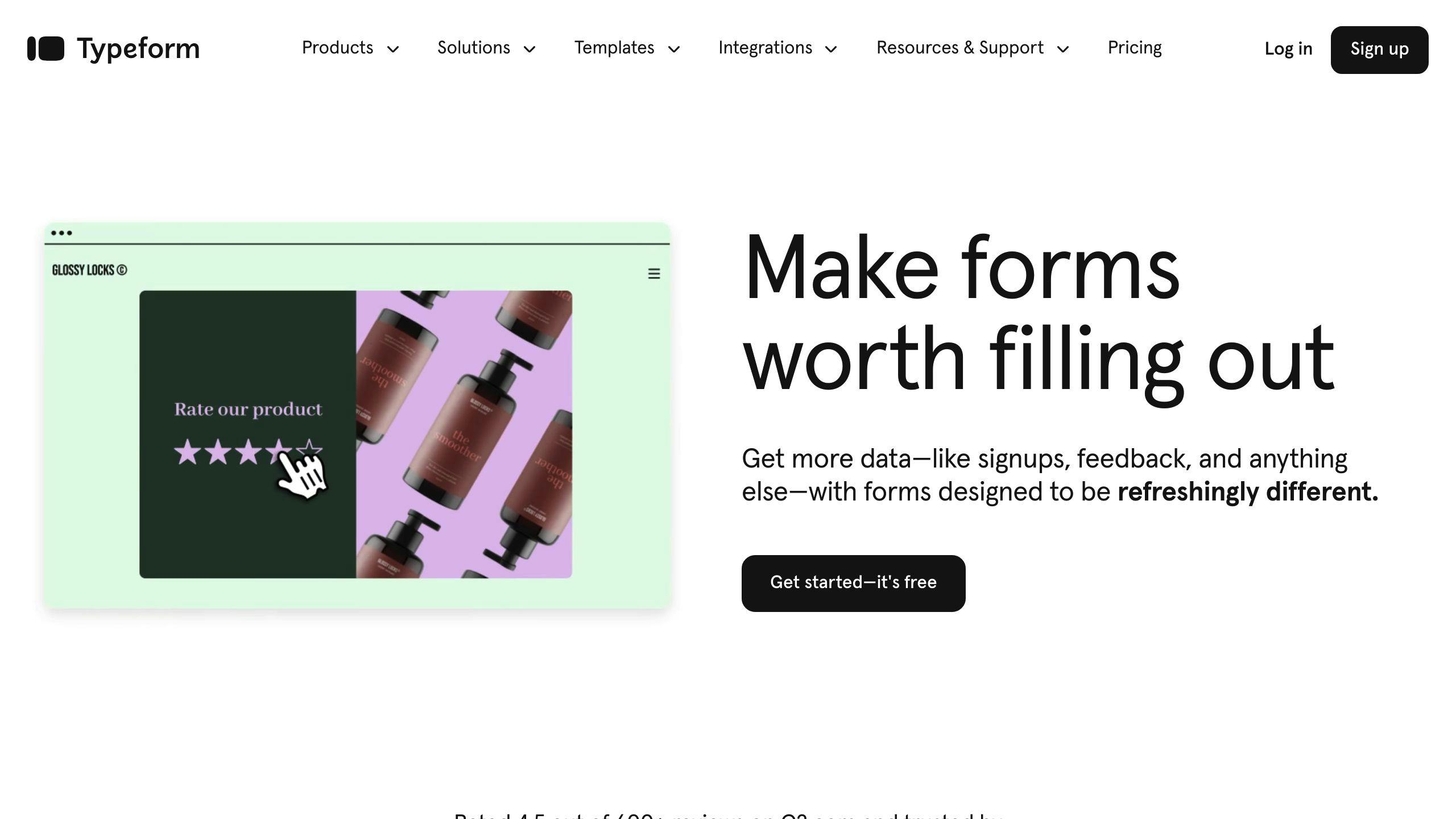
Typeform is a popular form builder software that offers a range of interactive features, including quizzes, surveys, and polls. With Typeform, you can create engaging forms that capture users’ attention and encourage them to provide more information.
Key Features:
| Feature | Description |
|---|---|
| Interactive forms | Create engaging forms that feel like a conversation |
| Conditional logic | Create dynamic forms that adapt to user input |
| Customizable templates | Match your brand aesthetics and user preferences |
Pros:
- Creates interactive forms that encourage user engagement
- Offers a range of customization options
- Integrates with CRM systems and other marketing tools
Cons:
- Can be expensive, especially for large-scale forms or complex integrations
- May not be suitable for all users, especially those with limited technical expertise
Jotform’s Versatile Form Builder
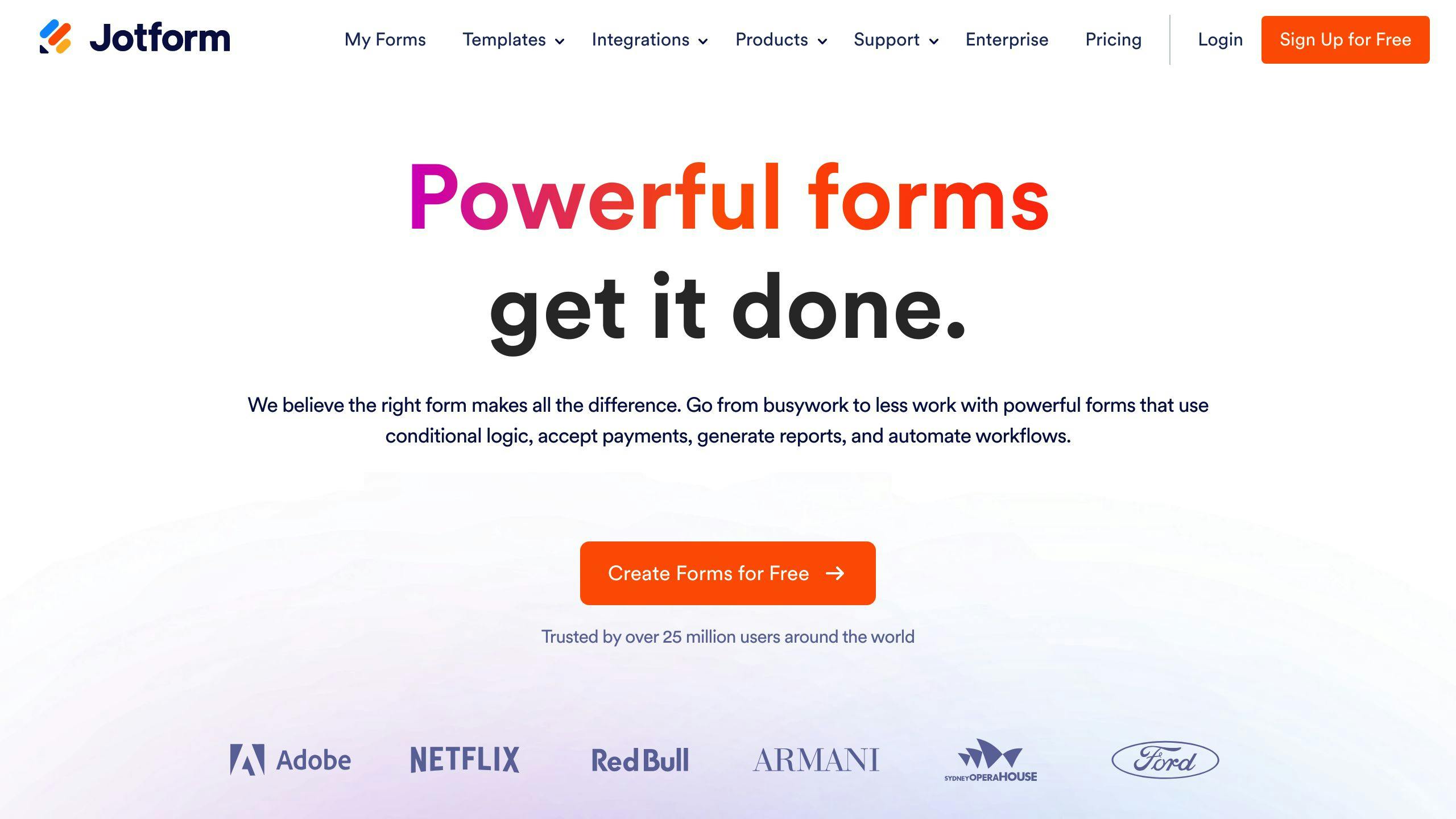
Jotform is a versatile form builder software that offers a range of features, including:
| Feature | Description |
|---|---|
| Drag-and-drop form building | Easy form creation without coding |
| Conditional logic | Create dynamic forms that adapt to user input |
| Customizable templates | Match your brand aesthetics and user preferences |
With Jotform, you can create forms that integrate with a range of platforms, including CRM systems, email marketing tools, and payment gateways.
Pros:
- Offers a range of templates and customization options
- Integrates with CRM systems and other marketing tools
- Versatile and suitable for a range of use cases
Cons:
- Can be overwhelming, especially for those with limited technical expertise
- Free plan has limited features
- Paid plans can be expensive
By considering these popular form builder software options, you can choose the best fit for your needs and start capturing leads and driving conversions.
Lead Generation Form Success Stories
Lead generation forms have been instrumental in driving conversions and client engagement for businesses in the recruitment and sales industries. In this section, we’ll explore real-world case studies of companies that have successfully implemented lead generation forms to achieve their marketing goals.
BMW’s Lead Capture Campaign
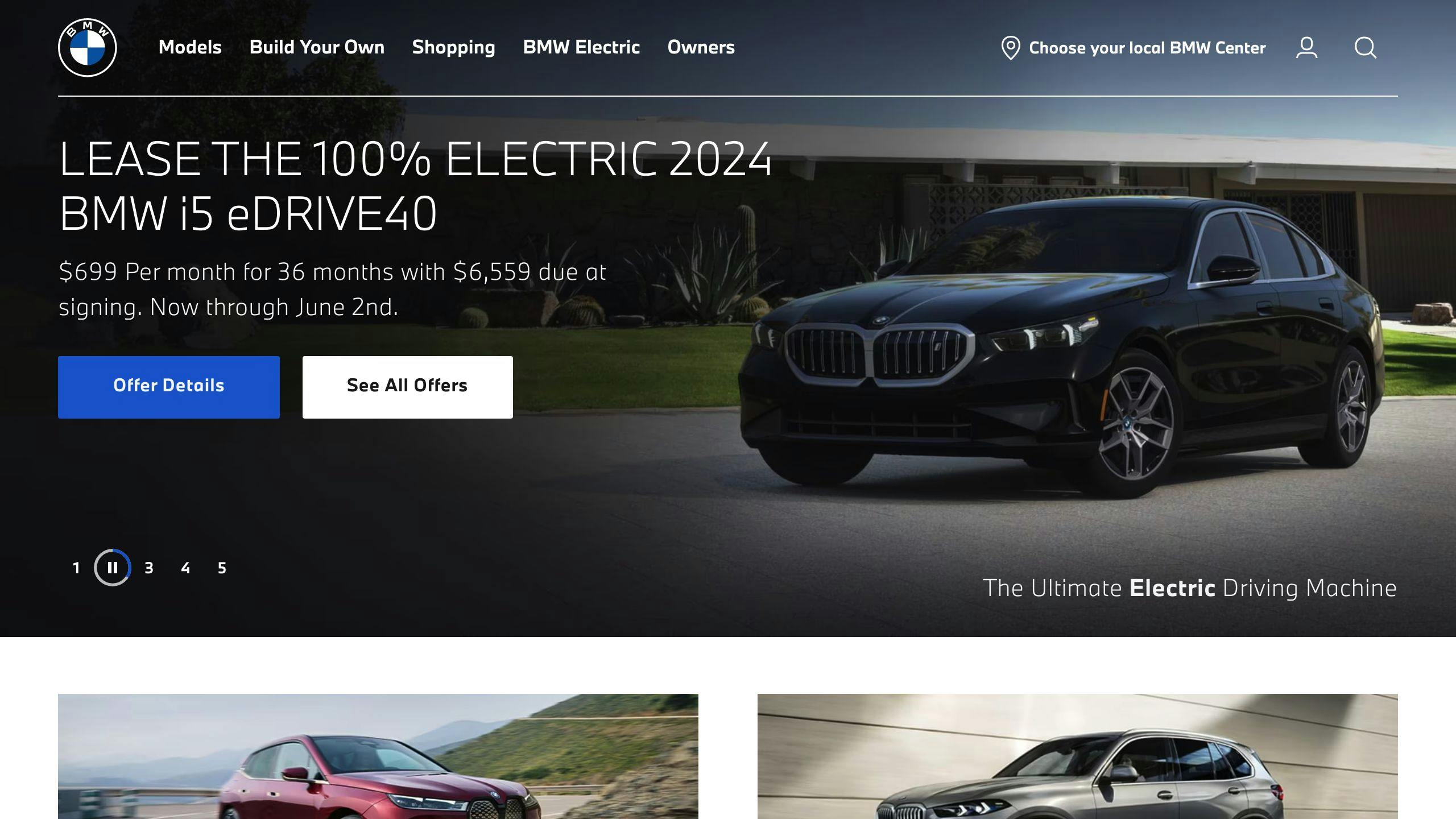
BMW, a renowned luxury car manufacturer, launched a lead capture campaign to drive competition entries and boost engagement with their target audience. By creating a simple, yet effective lead generation form, BMW was able to capture valuable leads and increase their marketing ROI.
Form Design and Strategy
| Feature | Description |
|---|---|
| Simple design | Easy to complete and understand |
| Clear fields | Made it easy for users to provide their information |
| Incentive | Offered a chance to win a new car to encourage form completion |
As a result of their lead capture campaign, BMW saw a significant increase in competition entries and a boost in engagement with their target audience. The campaign not only generated valuable leads but also provided BMW with valuable insights into their target audience’s preferences and behaviors.
The Car Expert’s Signup Boost
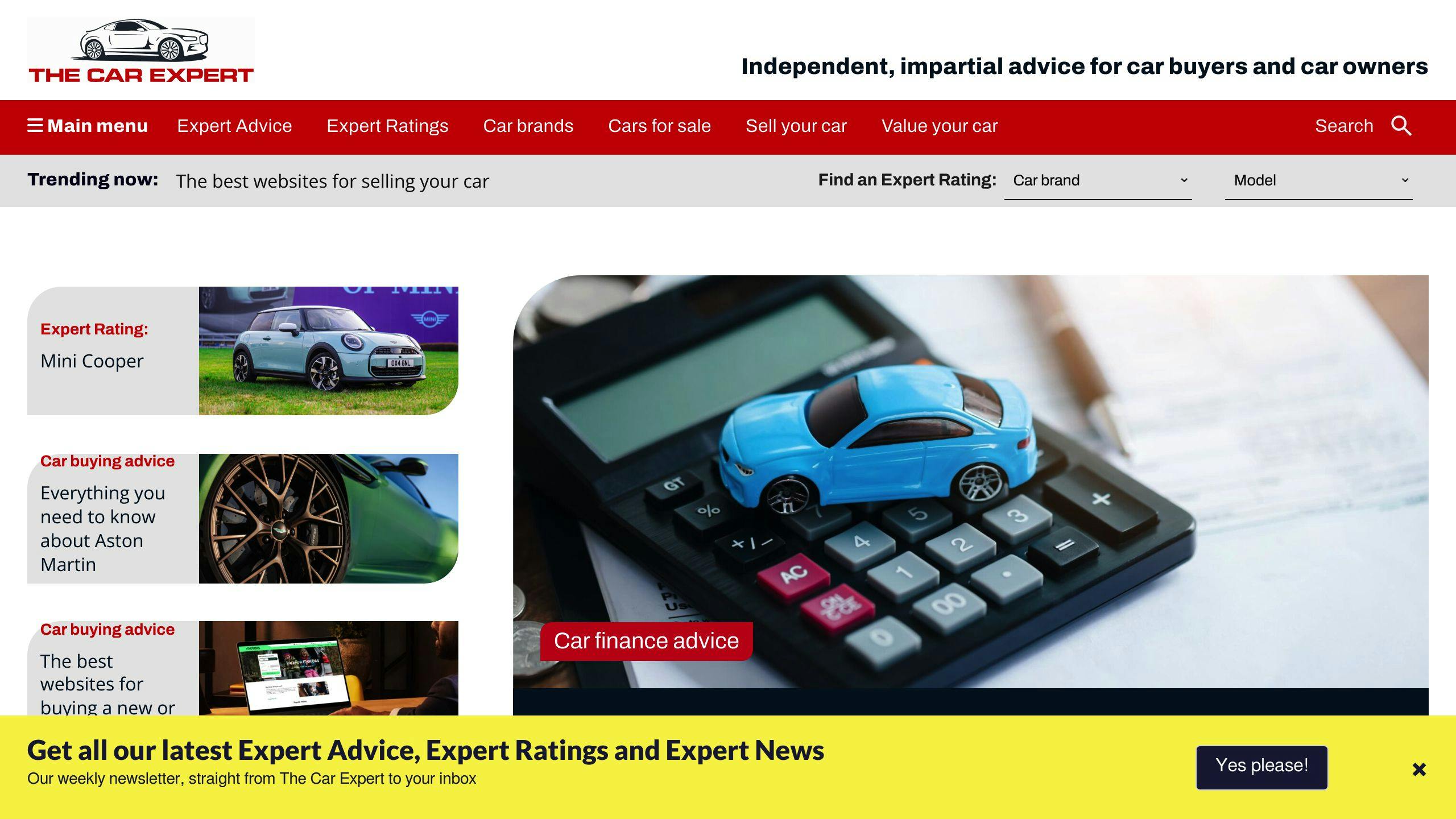
The Car Expert, a leading online car review platform, used lead generation forms to achieve a significant increase in signups. By strategically placing forms on their website and social media channels, The Car Expert was able to capture valuable leads and drive conversions.
Form Design and Strategy
| Feature | Description |
|---|---|
| Simple design | Easy to complete and understand |
| Clear fields | Made it easy for users to provide their information |
| Incentive | Offered exclusive access to car reviews and discounts to encourage form completion |
As a result of their lead generation campaign, The Car Expert saw a significant increase in signups and a boost in engagement with their target audience. The campaign not only generated valuable leads but also provided The Car Expert with valuable insights into their target audience’s preferences and behaviors.
By implementing lead generation forms, businesses like BMW and The Car Expert have been able to drive conversions, boost engagement, and gain valuable insights into their target audience. By following their lead, you can achieve similar results and take your marketing strategy to the next level.
Conclusion
Key Takeaways for Sales and Recruitment
In conclusion, lead generation form builder software is crucial for sales and recruitment professionals to streamline their processes and improve lead quality. By understanding the importance of effective lead generation form strategies, you can align your goals with the right software to drive conversions and grow your business.
Choosing the Right Software
When selecting a form builder software, consider the following key factors:
| Factor | Description |
|---|---|
| Integration | Ensure the software integrates with your existing systems |
| Analytics | Look for software that offers analytics and reporting features |
| Customization | Choose software with user-friendly customization options |
By considering these factors, you can enhance your lead generation efforts and stay ahead in the competitive digital economy.
Related posts
- Lead Capture Automation for Recruiters
- 12 Factors to Consider When Choosing Lead Gen Automation Tool
- Automating Lead Generation in SaaS
- Effective Lead Generation through Marketing Automation